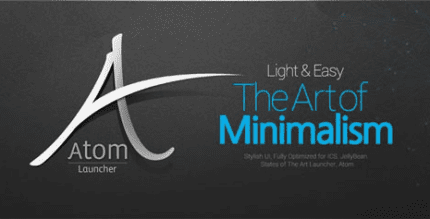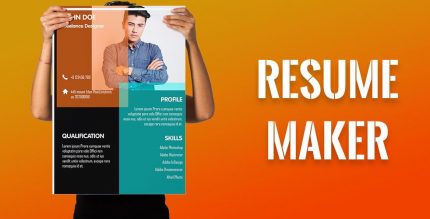SmartThings 1.8.34.21 Apk for Android
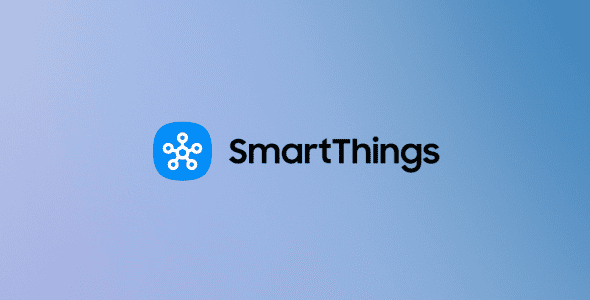
updateUpdated
offline_boltVersion
1.8.34.21
phone_androidRequirements
11
categoryGenre
Apps, Utility
play_circleGoogle Play

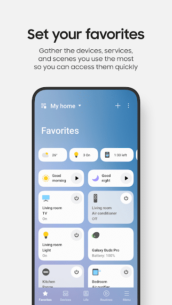
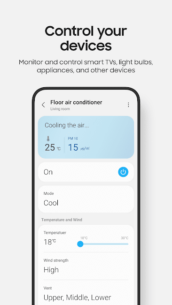
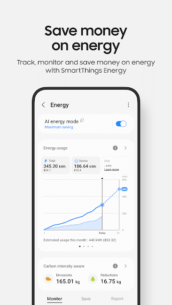
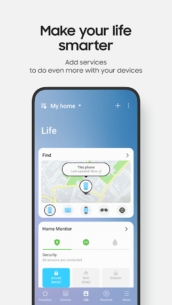
The description of SmartThings
Connect and Control Your Smart Home Effortlessly with SmartThings
SmartThings offers a seamless way to connect and manage your smart home devices. Compatible with hundreds of smart home brands, you can control all your gadgets from one central application, including your Samsung Smart TV and various smart home appliances.
Why Choose SmartThings?
With SmartThings, you can:
- Connect, monitor, and control multiple smart home devices quickly and easily.
- Integrate your Samsung smart TVs, smart appliances, smart speakers, and popular brands like Ring, Nest, and Philips Hue all within a single app.
- Utilize voice assistants such as Alexa, Bixby, and Google Assistant to control your devices hands-free.
Key Features
- Remote Control: Manage your home from anywhere.
- Smart Routines: Automate your home based on time, weather, or device status for smooth operation.
- Shared Control: Grant access to other users for collaborative management.
- Automated Notifications: Stay updated with real-time device status alerts.
Note: SmartThings is optimized for Samsung smartphones. Some features may be limited on devices from other manufacturers, and availability may vary by country. You can also install SmartThings on Wear OS-based watches, but it requires a connection to a mobile phone.
App Requirements
- Device RAM: Minimum 2GB
- Galaxy devices: Must support Smart View for screen mirroring
App Permissions
The following permissions are required for optimal app functionality. While some features can be accessed without optional permissions, limitations may apply:
- Location: To locate devices and create location-based routines.
- Nearby Devices: (Android 12 and above) To scan for nearby devices using Bluetooth Low Energy (BLE).
- Notifications: (Android 13 and above) To receive updates about SmartThings features.
- Camera: To scan QR codes for easy device addition.
- Microphone: To add devices using high-frequency sounds.
- Storage: (Android 9~11) To save data and share content.
- Files and Media: (Android 12) To manage data and content sharing.
- Photos and Videos: (Android 13 and above) To display media on SmartThings devices.
- Music and Audio: (Android 13 and above) To play sound and video on connected devices.
- Phone: (Android 9) To make calls on smart speakers and view information about shared content.
- Contacts: (Android 9) To send text notifications and identify shared content sources.
- Physical Activity: (Android 10 and above) To detect when you start pet walks.
Experience the convenience of managing your smart home with SmartThings today!
How to install SmartThings
Note:
The SmartThings application can only be installed on Samsung-branded mobile phones and cannot be installed on other phones.
What's news
In order to provide you with better services, some features have been improved in the new version.
- Broadcast to your family through the speakers
- Set it up so that you only receive notifications at the times you want
- Create a routine to automatically launch the channel you want on TV Plus
- Create routines based on Wake-up and Sleep conditions.
Download SmartThings
Download the main installation file of the program with a direct link - 132 MB
.apk