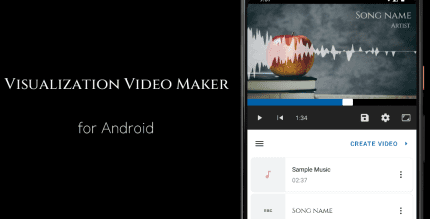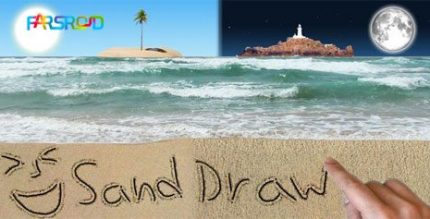SMS MMS to Email 1.12 Apk for Android

updateUpdated
offline_boltVersion
1.12
phone_androidRequirements
3.0
categoryGenre
Apps, Call Contact SMS
play_circleGoogle Play



The description of SMS MMS to Email
To share your SMS conversations or MMS attachments, you can easily send them via email to your own email account or to any other email address. Please note that the app does not support automatic forwarding of SMS or MMS messages to an email. All forwarding must be done manually.
How to Forward SMS and MMS to Email
- Select the SMS conversation or MMS attachment you wish to send.
- Choose the option to forward it via email.
- Enter the recipient's email address.
- Send the email.
Free Trial Version
The app offers a free trial version that you can download and use for a duration of one day. We recommend trying out the trial version first to ensure that the app functions smoothly on your device without any issues.
For more information or to download the app, visit our official download page.
What's news
new app icon
Download SMS MMS to Email
Download the paid installation file of the program with a direct link - 0.1 MB
.apk