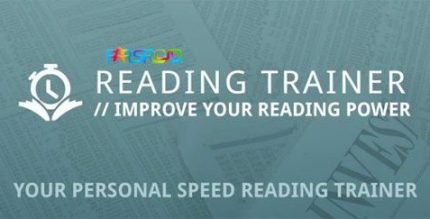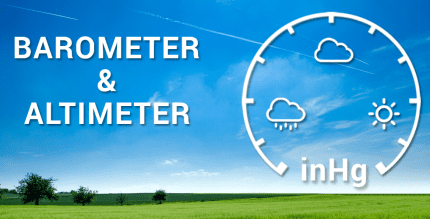Snipping Tool – Screenshots (UNLOCKED) 1.21 Apk for Android

updateUpdated
offline_boltVersion
1.21
phone_androidRequirements
5.0
categoryGenre
Apps, Screen Recorder
play_circleGoogle Play
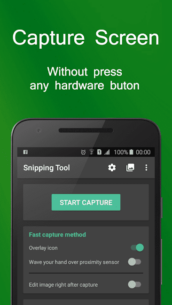




The description of Snipping Tool - Screenshot Touch
Snipping Tool - Screenshots: Your Ultimate Screen Capture Solution
Snipping Tool - Screenshots is a free application designed to help you easily and conveniently capture your device's screen. With just one touch, you can take a screenshot quickly without the need to press any hardware buttons.
Key Features of Snipping Tool
- Easy Screen Capture:
- Touch the overlay icon to capture your screen.
- Wave your hand over the proximity sensor for a hands-free experience.
- Powerful Editing Tools:
- Rotate and crop your images effortlessly.
- Draw directly on the captured image.
- Add text annotations to your screenshots.
- Utilize many other robust editing tools.
- Image Management:
- Change file names, zip, and share your captures easily.
- Multiple Save Formats:
- Save your screen captures as
png,jpg, orwebp.
- Save your screen captures as
Get Started with Snipping Tool
Experience the ease of capturing your screen with Snipping Tool - Screenshots for Android. You will surely enjoy its user-friendly interface!
Important Notes
- The application supports Android version 5.0 and up.
- WRITE_EXTERNAL_STORAGE permission is required to save screen capture images to your device storage.
- SYSTEM_ALERT_WINDOW permission is necessary to display the fast capture icon over other applications.
Contact Us
Thank you for using Snipping Tool - Screenshots. If you have any questions, please feel free to contact us at [email protected].
What's news
- Supported the newest Android version
- Fixed some bugs that users reported
- Optimized the application
Download Snipping Tool - Screenshot Touch
Download the installation file for unlocking the program with a direct link - 5 megabytes.
.apk