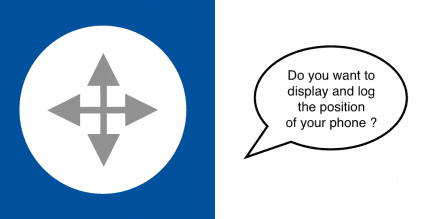SoundAssistant 3.5.14.1 Apk for Android

updateUpdated
offline_boltVersion
3.5.14.1
phone_androidRequirements
9.0
categoryGenre
Apps, Tools
play_circleGoogle Play
The description of SoundAssistant
Discover the New SoundAssistant Version
The latest version of SoundAssistant is now available for download through the Galaxy Store. This sound utility is specifically designed for Galaxy series devices, providing a range of convenient audio-related functions.
Key Features of SoundAssistant
- Media Volume Control: Adjust the media volume instead of the ringtone when using the volume keys.
- Individual Application Volume: Control the volume for music and games separately.
- Fine Volume Adjustment: Enjoy 150 steps of fine volume control and a Floating Equalizer (EQ).
- Personalized Sound Settings: Create and activate custom sound profiles.
- Mono Audio Support: Manage left/right audio balance easily.
- Floating Dialog: Tap the app volume icon to play/pause, and long-click to access the app.
Exclusive Features for Samsung Experience Version 8.5 and Later
To unlock additional features, ensure your device runs Samsung Experience version 8.5 or higher. To check your version, follow these steps:
- Open SoundAssistant.
- Tap the menu icon in the top right corner.
- Select "About".
- Customizable Volume Steps: Change the default volume step when pressing the volume button.
- Audio Output Switching: Switch audio output between Bluetooth and speaker via the floating volume dialog. For instructions, watch this video tutorial.
- Save and Share EQ Settings: Save your EQ settings and share them with others.
Enhanced Features from Samsung Experience Version 9.0
- Sound Swapping: Swap left and right sounds on your headphones.
- Headphone-Only Alerts: Hear ringtones, notifications, and alarms exclusively through headphones when connected.
Upgrade your audio experience today with SoundAssistant and enjoy unparalleled control over your sound settings!
How to install SoundAssistant
Note:
The SoundAssistant application can only be installed on Samsung brand mobile phones and cannot be installed on other phones.
What's news
Features since Android 10
– Provides the ability to customize the default volume dialog
– Dual app sound function extended to multi-app
The next version will be released only in the Galaxy Store.
apps.samsung.com/appquery/appDetail.as?appId=com.samsung.android.soundassistant
Download SoundAssistant
Download the main installation file of the program with a direct link - 10 MB
.apk