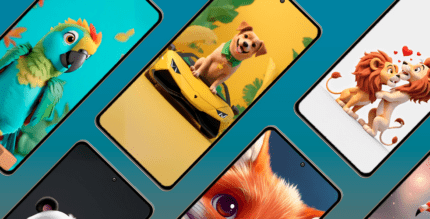SOVS – Composition Camera 1.4.11 Apk for Android

updateUpdated
offline_boltVersion
1.4.11
phone_androidRequirements
5.0+
categoryGenre
Apps
play_circleGoogle Play
The description of SOVS - Composition Camera
How to Capture the Perfect Photo
When asking someone to take a photo of you, remember: Don't explain, just SHOW it.
1. SHOW Your Ideal Composition
In Normal Mode, you can visualize your own composition on the camera screen. Follow these steps:
- Choose a pose that you like.
- Size it and move it to your desired position.
- Hand the camera to anyone and ask for a photo.
With this method, anyone can take the best photo just as you envisioned!
2. GUIDE a Photographer for the Perfect Background
If you want to highlight your background, switch to Background Mode. Here's how:
- Take a picture of the background you want to include.
- This background will appear translucent on the screen.
- Hand the camera to someone and ask them to align the screen with the pre-set background.
This technique ensures that your background complements your photo beautifully.
3. Enjoy Various Filter Effects
SOVS is here to help you create your perfect shot. Enhance your photos with SOVS filters for that added touch of magic!
SOVS stands for SomeOne Very Special, reflecting our vision: Cherish your moments with someone very special.
Contact Us
For any inquiries or support, please don't hesitate to reach out to us at: [email protected]
Permissions Required within the SOVS App
| Permission | Description |
|---|---|
CAMERA | Required to run the camera |
READ_EXTERNAL_STORAGE | Required to retrieve images from external storage |
WRITE_EXTERNAL_STORAGE | Required to save photos in the album after taking a photo |
What's news
Don't Explain, Just Show your Composition!
Ask a photo by SOVS, get the photo you want.
The black screen error of the rear camera has been resolved.
contact : [email protected]
Download SOVS - Composition Camera
Download the paid installation file of the program with a direct link - 67 MB
.apk