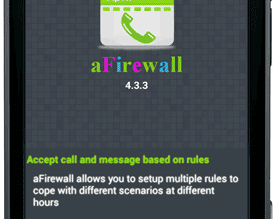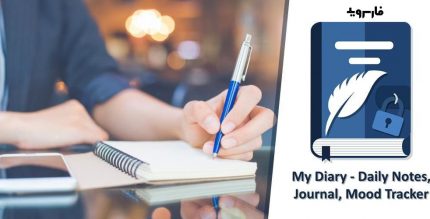Spiral: Cloud Music Player Mp3 (PRO) 1.2.32 Apk for Android

updateUpdated
offline_boltVersion
1.2.32
phone_androidRequirements
6.0
categoryGenre
Apps, Music Players
play_circleGoogle Play
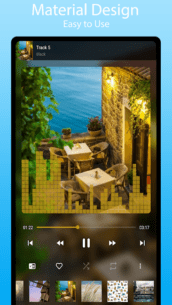
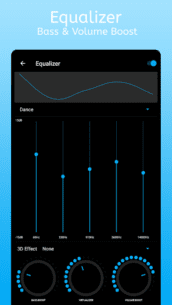
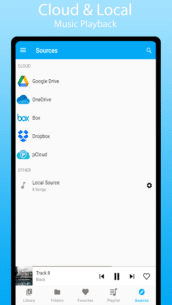
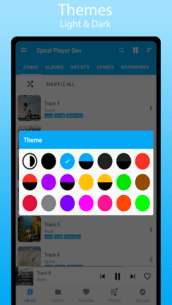
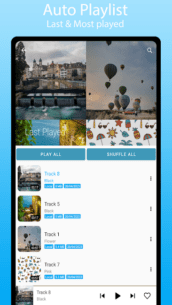
The description of Spiral: Cloud Music Player Mp3
Introducing Spiral Player: Your Ultimate Music Companion
Spiral Player is a versatile music player that offers both cloud and offline functionality, packed with a plethora of customization options and themes. Whether you prefer listening to music offline or streaming directly from your cloud storage, Spiral Player has you covered.
Key Features
- Cloud Integration: Link your Dropbox, OneDrive, Box, pCloud, and Google Drive accounts to stream music effortlessly.
- Offline Playback: Download songs and folders for offline listening.
- Music Library Management: Sync your music library from connected cloud accounts and blacklist songs or folders for better organization.
- Backup & Restore: Easily backup and sync your playlists, blacklists, and favorites.
User Interface
- Material Design for a modern look.
- A variety of theme options, including Light and Dark mode.
- Quick search and easy navigation for a seamless experience.
- Multiple sorting options to organize your library.
- Customizable sections and grid span count.
- Enable or disable artwork to suit your preferences.
- Customizable playback notifications for a personalized touch.
Playback Features
- Support for high-quality lossless
FLACformat. - Built-in equalizer with bass boost and volume enhancement.
- Sleep timer to save battery while you enjoy your music.
- Skip silences in audio tracks for uninterrupted listening.
- Adjust playback speed (available in Pro version).
- Support for embedded lyrics to sing along.
- Compatibility with all popular music file formats.
- Repeat all, repeat one, and shuffle features.
- Bookmarks for easy access to favorite tracks (Pro feature).
- Adjust playback cache size for optimal performance.
Cloud Music Integration
- Sync your music library with connected cloud accounts.
- Download or stream music directly from your cloud storage.
- ‘Downloaded Only’ mode to filter out cloud songs.
- Option to hide duplicate tracks in your library.
Cast to Wireless Devices
Pro Feature: Enjoy Chromecast support and cast audio files to supported devices directly from your phone or cloud accounts.
Tag Editor
Pro Feature: Edit audio file tags and update album art to keep your music collection organized.
Playlist Management
- Create playlists from songs, albums, or folders.
- Auto-generated playlists for Last Played and Most Played tracks.
Additional Features
- Audio visualizer for a captivating listening experience.
- Backup & Restore functionality for peace of mind.
- Blacklist songs and folders to curate your library.
- Support for system equalizer for enhanced sound quality.
With its rich feature set and user-friendly interface, Spiral Player is the perfect solution for music lovers who want flexibility and control over their listening experience. Download it today and elevate your music journey!
What's news
- Bug fixes.
Download Spiral: Cloud Music Player Mp3
Download the professional installation file of the program with a direct link - 18 megabytes
.apk