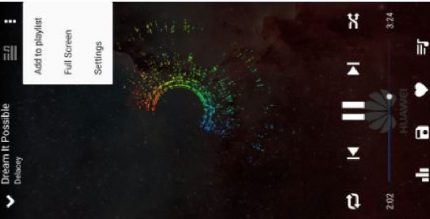S Player 2.0.6 Apk for Android

updateUpdated
offline_boltVersion
2.0.6
phone_androidRequirements
5.0
categoryGenre
Apps, Video Players
play_circleGoogle Play
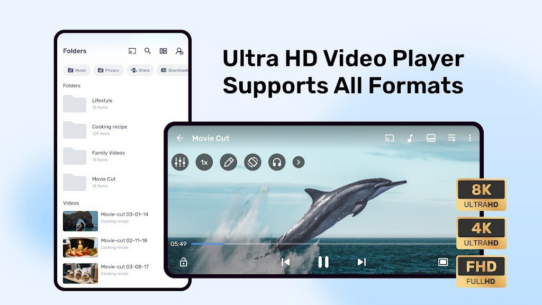
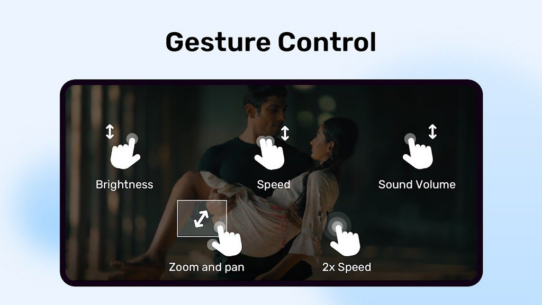
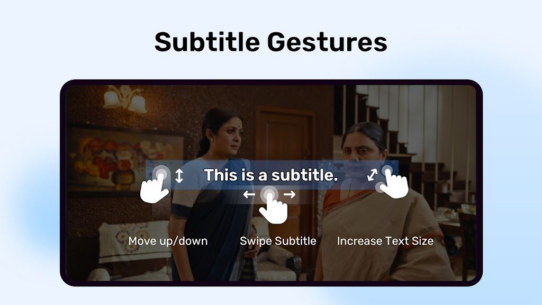
The description of SPlayer - All Video Player
Introducing S Player for Android
S Player for Android is your ultimate media companion, capable of playing any video and audio files, as well as network streams, network shares, drives, and even DVD ISOs. Whether you're streaming videos, enjoying music, or managing subtitles, S Player has all your needs covered.
Key Features
- Hardware Acceleration: Experience enhanced video playback with hardware acceleration, made possible through the new HW+ decoder.
- Multi-Core Decoding: Enjoy improved performance with multi-core decoding support, boosting device performance by up to 70% compared to single-core devices.
- Pinch to Zoom, Zoom and Pan: Easily zoom in and out with pinch gestures or swipe across the screen. Options for zoom and pan are also available.
- Subtitle Gestures: Navigate subtitles effortlessly by scrolling forward/backward to move to the next/previous text, and zooming in/out to adjust text size.
- Privacy Folder: Safeguard your secret videos by hiding them in a private folder, ensuring your privacy is protected.
- Kids Lock: Keep your kids entertained worry-free, knowing they can't make calls or access other apps.
Supported Subtitle Formats
S Player supports a variety of subtitle formats, including:
- DVD, DVB, SSA/ASS subtitle tracks
- SubStation Alpha (.ssa/.ass) with full styling
- SAMI (.smi) with Ruby tag support
- SubRip (.srt)
- MicroDVD (.sub)
- VobSub (.sub/.idx)
- SubViewer2.0 (.sub)
- MPL2 (.mpl)
- TMPlayer (.txt)
- Teletext
- PJS (.pjs)
- WebVTT (.vtt)
Please note that S Player does not include any channels; it serves as a versatile player for your existing content.
Permissions Explained
| Permission | Description |
|---|---|
| MANAGE_EXTERNAL_STORAGE | Find all media and subtitle files on your device, including unsupported files, rename, delete files, store downloaded subtitles, and move media files to your private files. |
| INTERNET | Stream content directly from the web. |
What's news
New revision, new experience, new player
Download SPlayer - All Video Player
Download the ad-free installation file of the program with a direct link - 72 MB
.apk