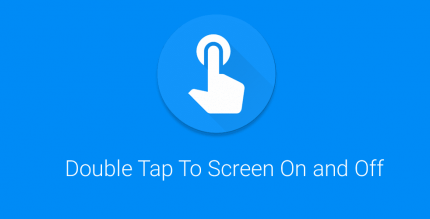Uninstaller (UNLOCKED) 2.22 Apk for Android
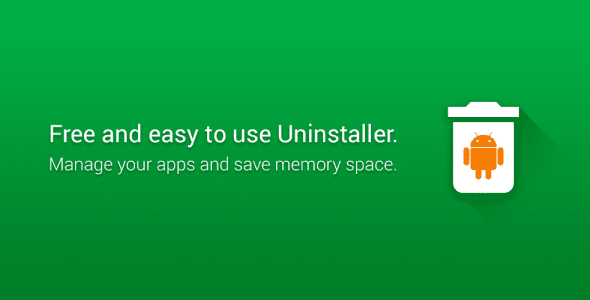
updateUpdated
offline_boltVersion
2.22
phone_androidRequirements
6.0
categoryGenre
Apps
play_circleGoogle Play
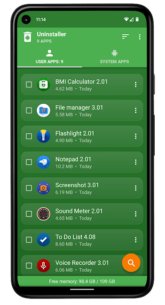
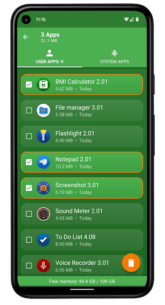
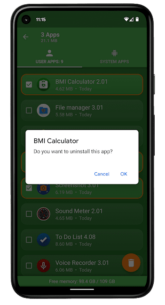
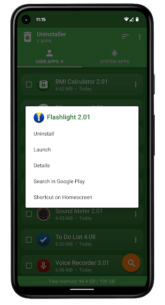
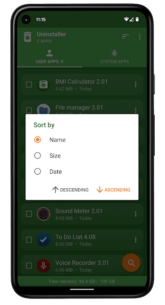
The description of Uninstaller
Free and Easy to Use Uninstaller for Android
Manage your apps and save memory space on your phone or tablet with our user-friendly uninstaller. This application allows you to delete multiple applications in one go and view detailed information about each of them. It's a good habit to periodically delete unused apps that occupy storage and consume other resources like battery and RAM.
Key Features
- Easy Uninstallation: Uninstall apps effortlessly with a single click.
- Batch Uninstall: Remove apps individually or in bulk with long press support.
- Application Info: Display details such as name, version, installation time, and size.
- App Search: Quickly find apps using text or voice search.
- Sorting Options: Sort apps by name, size, and installation date in both ascending and descending order.
- Status Bar: Access a status bar in the notification area for quick access, which can be toggled off in settings.
- Context Menu: Utilize an option menu with context actions for each app.
- Application Details: View comprehensive details about installed applications.
- Google Play Search: Search your apps directly in Google Play.
- Shortcuts: Create application shortcuts on your home screen for easy access.
- Memory Information: Get insights about available memory space on your device.
- User-Friendly Interface: Enjoy a clean and usable interface designed for ease of use.
Note: This app cannot uninstall system apps.
About Us
Learn more about us and our offerings:
Follow Us
Stay updated with our latest news and updates:
What's news
Usability improvements and minor bug fixes.
Download Uninstaller
Download the installation file for unlocking the program with a direct link - 6 MB
.apk