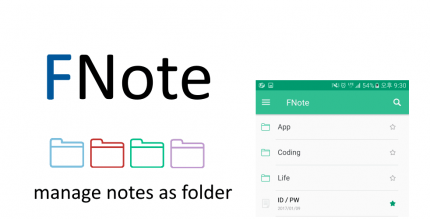Split Camera (PREMIUM) 1.0.2 Apk for Android

updateUpdated
offline_boltVersion
1.0.2
phone_androidRequirements
4.2
categoryGenre
Apps
play_circleGoogle Play


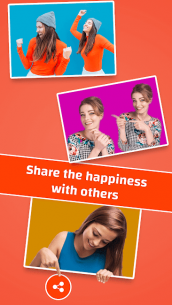


The description of Split Camera
Cloning Photos Made Easy with the Split Camera App
Unleash your creativity with the Split Camera app, designed to make photo cloning a breeze. Whether you're looking to face swap or create multiple clones in a single image, this app offers the tools you need to bring your imagination to life.
Endless Possibilities
With the Split Camera, your imagination knows no bounds. Utilize special split photo effects that are pre-defined for you, along with a variety of cool photo filters to enhance your creations.
How to Clone Yourself
Creating a clone of yourself or anyone else is simple! Just follow these easy steps:
- Capture two different images using the split camera.
- Blend the two images with a flexible ratio to your liking.
- Edit your image using various photo editing tools, such as adding text and filters.
- Save and share your masterpiece on social media!
Main Features of the App
Camera Options:
- Live split camera view - choose between horizontal or vertical orientations with adjustable ratios.
- Capture your own shots using the self-click timer.
- Flash and switch between front and back camera options are available.
Captured Image Options:
- Blending: Seamlessly blend two images to achieve a natural look.
- Filters: Apply cool filters to make your photos look realistic and captivating.
- Save images within the app and share them on social media.
- Manage saved images easily within the app, including options to list, view, delete, share, and preview.
Why Choose Split Camera?
The Split Camera app is not only easy to use but also a fun way to create unique clone images of yourself or others. Dive into a world of creativity and enjoy the process!
App Permissions
| Permission | Description |
|---|---|
CAMERA | Required to use the device camera for capturing images. |
READ & WRITE_EXTERNAL_STORAGE | Needed to save and display the captured images on your device. |
What's news
New Features :
Split Image :
Choose image from his/her gallery to split.
Split Video :
Record two video and create split video.
Choose video from his/her gallery.
Live camera filters.
Image Editing :
Added new image editing feature for split images with below options
Stickers
Frames
Filters
Overlay
Text on image
Download Split Camera
Download the full installation file of the program with a direct link - 36 MB
.apk













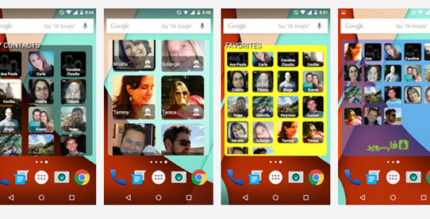
![Belo [substratum] 22.0 Apk for Android 17 Belo substratum Cover](https://payapk.com/wp-content/uploads/2020/12/Belo-substratum-Cover-430x219.jpg)