Split Screen- Dual Window 3.0 Apk for Android

updateUpdated
offline_boltVersion
3.0
phone_androidRequirements
7.0
categoryGenre
Apps, Tools
play_circleGoogle Play
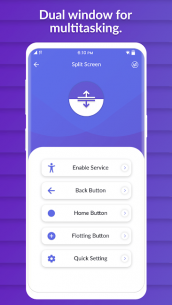
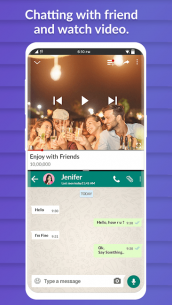
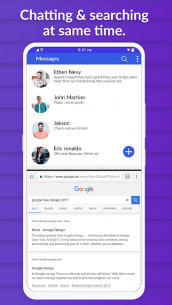
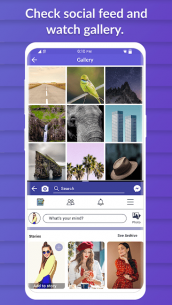
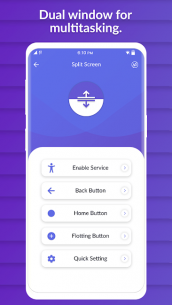
The description of Split Screen - Dual Window For Multitasking
Split Screen - Dual Window For Multitasking
Split Screen - Dual Window For Multitasking is an amazing application that allows you to divide your screen into two separate windows. This feature enables you to use different applications simultaneously on both screens, enhancing your multitasking experience.
Key Features:
- Split the screen: Easily divide your screen into dual windows.
- Floating button: Add a floating button to your home screen for quick access.
- Color customization: Change the color of the floating button to suit your preference.
- Vibration settings: Set vibration alerts for the split-screen option.
- User-friendly interface: Designed for easy navigation and use.
- No internet required: Use the app offline after downloading.
How to Use the App:
To start using Split Screen - Dual Window For Multitasking, you need to enable the split-screen service. Follow these steps:
- Enable the split-screen service in the app settings.
- Grant the necessary accessibility permissions.
- After enabling, you will have access to additional features such as the back button, home button, and floating button.
Splitting the Screen:
You can split the screen using two methods:
- Long-press the back button: This will initiate the split-screen mode.
- Long-press the home button: This method also allows you to split the screen.
Using the Floating Button:
Once you enable the floating button, it will appear on your home screen. You can use this button to easily split the screen by either single or double-clicking it.
Customization Options:
In the settings menu, you can:
- Select from multiple colors for the floating button.
- Set vibration alerts ranging from 0 to 1000 milliseconds.
- Choose specific vibration intervals (e.g., 0-50 ms, 50-100 ms, 100-150 ms).
Offline Usability:
One of the standout features of this application is that it does not require an active internet connection after downloading. You can enjoy all functionalities offline, making it convenient for users on the go.
With its simple and intuitive user interface, Split Screen - Dual Window For Multitasking is a user-friendly application suitable for everyone. We encourage you to download the app and experience the benefits of multitasking with split-screen functionality.
Download Now!
Try Split Screen - Dual Window For Multitasking today and let us know what you think by leaving a review!
What's news
Download Split Screen - Dual Window For Multitasking
Download the complete installation file of the program with a direct link - 10 MB
.apk

















