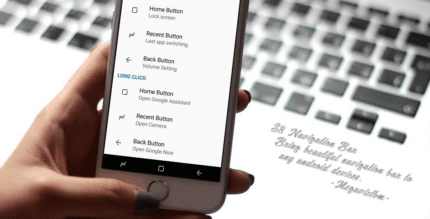Squeeze Ctrl 2.1.6 Apk for Android

updateUpdated
offline_boltVersion
2.1.6
phone_androidRequirements
4.0+
categoryGenre
Apps
play_circleGoogle Play




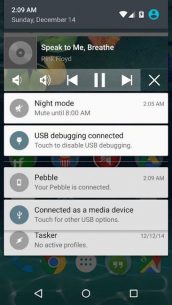
The description of Squeeze Ctrl
Remote Control for the Squeezebox System
Control your Squeezebox players directly from your Android device with our innovative app. This application manages Squeezebox players connected to a Logitech Media Server (Squeezebox Server) or MySqueezebox.com, including the server in the Squeezebox Touch. It replicates almost every function of a Squeezebox Controller, featuring an interface optimized for touch screens.
Note: Screenshots do not display album covers to avoid copyright violations; however, the app will show album covers when in use.
Formerly Known As: Squeeze Control
New Features
NOW AVAILABLE: Tablet Mode (requires an In-App purchase of US$1.00)
Requirements
- Logitech Media Server version 7.7 or better (tested with versions up to 7.8).
- A MySqueezebox.com account is necessary if you are not using a Squeezebox Server. You can create one from within the app or on the website.
- Squeezebox players to control.
Key Features
- Replicates almost all functionality of a Squeezebox Controller, including context menus and plugin apps.
- Incremental list loading for fast navigation through menus.
- Compatible with both MySqueezebox.com and Logitech Media Server as music sources.
- Automatic server discovery.
- Customizable backgrounds for each player.
- Supports multiple servers, allowing players to switch between them.
- Mini controls in the notification area for background control.
- Song downloading capability from your server to the device.
- Player Manager for easy syncing/unsyncing of players.
- Customizable Home menu.
- Pebble Smartwatch support.
- Android Wear Support.
- Chromecast support (Now Playing display only, no audio).
- Can pause music during a phone call.
- Support for device docks.
- App Widget for home screen and lock screen.
- Tablet Mode (requires In-App purchase).
- Tasker compatibility for advanced control. For more info, visit Tasker Support.
- Available in English and German.
Important Notes
- For users of Samsung Galaxy S3/S4, avoid setting Animator Duration Scale to Off in Developer Options as it may disrupt the app's functionality.
- This app can be demanding on the server compared to other controller apps; it may not perform well with a server running on a NAS, especially with large libraries (over 10,000 songs).
- Prefer a Wi-Fi connection for optimal performance; mobile data may work but could result in slower performance.
- Be aware that the app continuously communicates with the server when connected, potentially leading to significant data usage fees if using mobile data.
- Tested with Squeezebox Receiver and Boom.
What's news
Added compatiblity with Android 10+ gesture navigation.
Added option to clear the current playlist on disconnection.
Changed how swipe delete works to make it easier to cancel.
Show more than 6 preset buttons if the screen is wide enough.
[Fixed] Jumplist was not showing non-english characters.
Download Squeeze Ctrl
Download the paid installation file of the program with a direct link - 4 MB
.apk