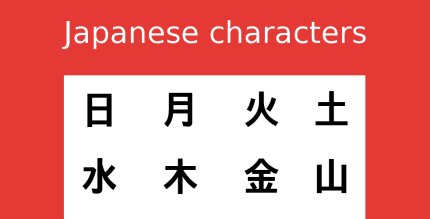STEPS in 50 languages (PREMIUM) 14.5 Apk for Android

updateUpdated
offline_boltVersion
14.5
phone_androidRequirements
4.4
categoryGenre
Apps, Education & Curriculum
play_circleGoogle Play





The description of STEPS in 50 languages
Learn a New Language with 50languages.com
50languages.com offers 100 lessons designed to equip you with a basic vocabulary. Even if you have no prior knowledge, you will quickly learn to fluently speak short sentences in real-world situations.
Getting Started
Select Your Languages:In the Main Menu, tap on "Select languages". Choose your native language and the language you want to learn. Ensure you stay online for at least 10 minutes to download all sound files for your selected language in the background. After that, you can continue learning offline.
Create an Account:Tap on "Account settings" and then "Register". After registering, you can make in-app purchases to remove ads, save your progress on our server, and even obtain a language certificate after completing 50 and 100 lessons.
Placement Test:If you already have some knowledge of the language, we recommend taking a placement test first.
Explore Free Lessons:You can access 100 lessons for free, with each lesson consisting of 10 steps. You will be guided through all the lessons seamlessly.
Lesson Management:To repeat a lesson or skip a task, go to the menu in the top right corner.
Practice Makes Perfect:Tap on "Practice" in the Main Menu to reinforce what you've learned. This section also includes lessons on the alphabet and numbers.
Tips for Effective Learning
- Take Breaks: Allow yourself 15-minute breaks after each lesson to relax and absorb the material.
- Review Regularly: Always review the previous lesson before starting a new one to strengthen your memory.
- Take Notes: We strongly recommend taking notes while learning to enhance retention.
What's news
Minor bugs fixed.
Download STEPS in 50 languages
Download the premium program installation file with a direct link - 22 megabytes
.apk