Sticky Notes 13.4 Apk for Android
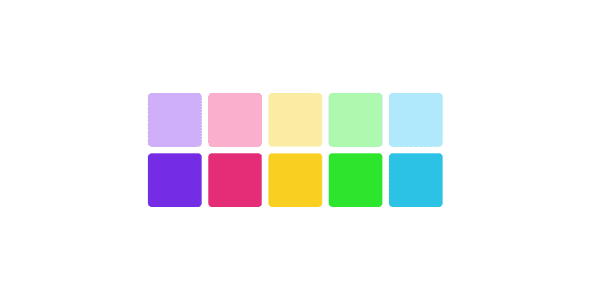
updateUpdated
offline_boltVersion
13.4
phone_androidRequirements
5.0
categoryGenre
Apps, Notes App Android
play_circleGoogle Play


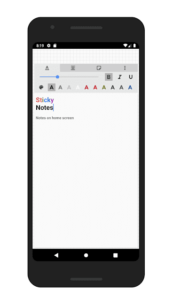
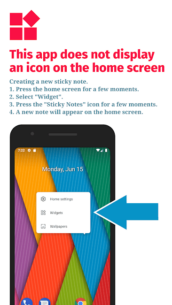
The description of Sticky Notes
What's news
Added support for the latest Android version
Download Sticky Notes
Download the ad-free file with a direct link - 4 MB
.apk

















