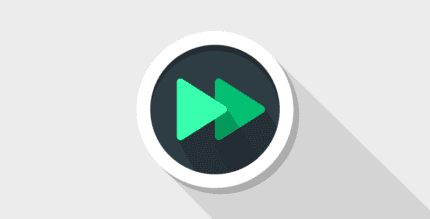[Substratum] DARC 4.9.0 Apk for Android
![[Substratum] DARC 4.9.0 Apk for Android 1 DARC Substratum Cover](https://payapk.com/wp-content/uploads/2020/12/DARC-Substratum-Cover-590x300.png)
updateUpdated
offline_boltVersion
4.9.0
phone_androidRequirements
7.0
categoryGenre
Apps, Theme
play_circleGoogle Play
![[Substratum] DARC 4.9.0 Apk for Android 1](https://payapk.com/wp-content/uploads/substratum-darc-screenshoot-1-542x305.png)
![[Substratum] DARC 4.9.0 Apk for Android 2](https://payapk.com/wp-content/uploads/substratum-darc-screenshoot-2-542x305.png)
![[Substratum] DARC 4.9.0 Apk for Android 3](https://payapk.com/wp-content/uploads/substratum-darc-screenshoot-3-542x305.png)
![[Substratum] DARC 4.9.0 Apk for Android 4](https://payapk.com/wp-content/uploads/substratum-darc-screenshoot-4-174x305.png)
![[Substratum] DARC 4.9.0 Apk for Android 5](https://payapk.com/wp-content/uploads/substratum-darc-screenshoot-5-174x305.png)
The description of [Substratum] DARC
Darc: A Powerful Dark, Black, Clear, and Gradient Theme
Darc is an exceptional theme designed for Substratum and Synergy on Samsung devices, offering a stunning visual experience with its dark, black, clear, and gradient aesthetics.
Supported Devices and Operating Systems
- Android Q 10 Pixel Stock and Custom ROMs
- Oxygen OS Q 10
- Samsung Pie OneUI 1.x
- Android Pie
- Oxygen OS Pie
- Samsung Q OneUI 2.0 - Now Supported!
Themed Applications
Explore the list of themed apps here.
How to Install Darc Theme
- Enable Dark Mode: Go to your device's settings and enable Dark Mode.
- Install Substratum: Ensure you have the Substratum theme engine and supported ROMs installed.
- Select Darc Theme: Open the Substratum app and select the Darc theme.
- Choose Your Android Version: Select your Android version from the top of the overlay list.
- Carefully Select Options: Choose the appropriate options for Android System and respective overlays.
- Build and Install: From the bottom FAB, select build and install.
- Reboot Your Device: Once the installation is complete, reboot your device.
- Enable Overlays: Open the Substratum app again, go to the manager tab, and enable your installed overlays.
- Final Reboot: Reboot your device once more.
- Enjoy the Theme!
Useful Links
Credits
Special thanks to:
- Substratum: Development Community
- Transparent and Samsung Guide: +BryanOwens (djdarkknight96)
- Theme Logo Icon: Krishna AR
- Icons: www.flaticons.com
- Banners and Logo: www.freepik.com
- Telegram Theme Testers and Friends
What's news
Changelog v4.9.0
- Fixes for Twitter v8.68
- Fixes for OnePlus Note Stable
- Fixes for Gboard v9.9
- Fixes for Vanced v154332
- Fixes for YouTube v154433
- Misc bug fixes and improvements
Download [Substratum] DARC
Download the paid installation file of the program with a direct link - 28 MB
.apk