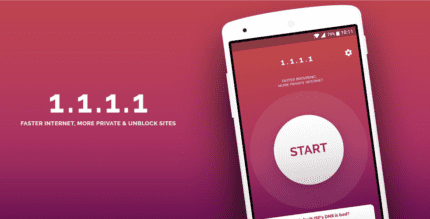SUPER PING – Anti Lag (Pro version no ads) 1.5.0 Apk for Android

updateUpdated
offline_boltVersion
1.5.0
phone_androidRequirements
4.0.3+
categoryGenre
Apps, Internet & Network
play_circleGoogle Play


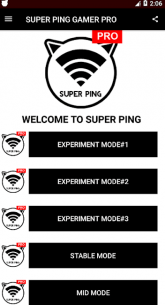
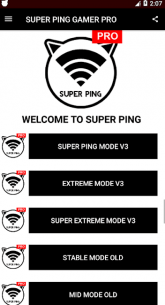
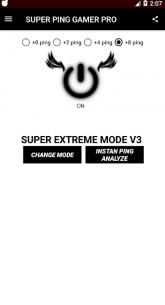
The description of SUPER PING - Anti Lag (Pro version no ads)
Introducing SUPER PING'ER (PING FOR GAMER) Pro Version
Experience gaming like never before with SUPER PING'ER, the ultimate ping application designed specifically for gamers. The Pro version eliminates ads, providing you with a faster and more stable connection.
Key Features of SUPER PING:
- Easy to Use: User-friendly interface for seamless navigation.
- Recommended for Online Gaming: Perfect for both Android and PC gamers using tethering hotspots.
- Multiple Network Ping Modes: Choose from various modes to find the best fit for your connection.
- No Complicated Settings: Simple setup process, no confusion.
- Reduced Ping Latency: Enjoy stable and lower ping for a smoother gaming experience.
- High Ping Control: Manage and minimize ping fluctuations for optimal performance.
How to Use the Ping App from Zixdev:
- Clear RAM and recent tasks.
- Select a ping mode (try them one by one; practice yields better results).
- Turn ON/ACTIVE the ping gamer feature.
- Minimize the application.
- Launch your online game.
If you experience lag:
- Try changing the mode and repeat step 1.
- If the app closes or notifications stop before 15 minutes, lock the app from recent tasks to prevent it from being killed by the system.
Note: On Android versions from Oreo to the latest, the app may stop running after 15-25 minutes. Simply reopen the app and activate it again.
If your ping is excessively high or you have a poor internet connection, the app may stop working in less than 5 minutes. This occurs because the Android system cannot execute all ping commands from the ping gamer, as it performs aggressive pinging to achieve optimal ping milliseconds.
Important Tips:
- Avoid Using Cleaners/Boosters: These can disrupt the pinger functionality.
- Select the Best Mode: Different networks in various countries have unique ping capabilities; choose accordingly.
- Reset IP Address: If you experience lag during gameplay, turn off your internet data and turn it back on.
- Check Pinger Status: Ensure the pinger is active and not closed.
- Do Not Use Power Saving Mode: This can kill any running background apps.
- Maintain Battery Level: Keep your battery above 20% to avoid reduced performance and app shutdowns.
Need Help or Updates?
Follow us on Instagram: @pingerantilag
Like us on Facebook: @zixdev
Mod info
Pro version no ads
What's news
-Add toast when when ram is out of memory
-Change icmp ping logic
Download SUPER PING - Anti Lag (Pro version no ads)
Download the paid installation file of the program with a direct link - 3 MB
.apk