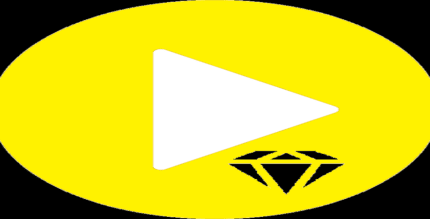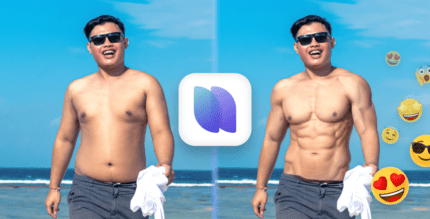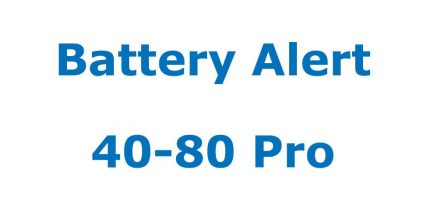SUPER PING – Anti Lag For Mobi 7.5 Apk for Android

updateUpdated
offline_boltVersion
7.5
phone_androidRequirements
4.1
categoryGenre
Apps, Tools
play_circleGoogle Play
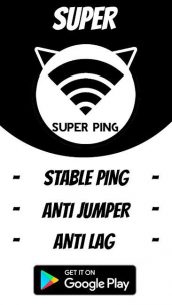
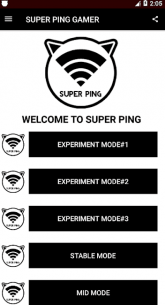

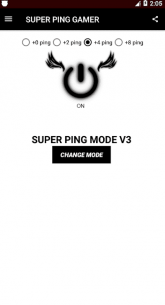

The description of SUPER PING - Anti Lag For All Mobile Game Online
Introducing the Newest SUPER PING'ER (PING FOR GAMER)
The latest version of SUPER PING'ER is here, designed to provide the fastest and most stable ping application for online gaming. Whether you're playing on Android or PC, this app is tailored for gamers who demand performance.
Key Features of SUPER PING
- Easy to Use: The interface is user-friendly, making it accessible for everyone.
- Recommended for Android: Optimized for online gaming on Android devices.
- PC Compatibility: Perfect for playing games online on PC with tethering hotspot.
- Diverse Network Modes: Offers multiple ping modes to suit your needs.
- Simplified Settings: No complicated configurations required.
- Reduced Latency: Minimizes ping latency for a more stable connection.
- High Ping Control: Manages high ping issues (jumping) for the best gaming experience.
How to Use the Ping App from Zixdev
- Clear RAM and recent tasks to free up resources.
- Select a mode (try each mode one by one; practice leads to better results).
- Turn ON/ACTIVATE the ping gamer feature.
- Minimize the application.
- Launch your online game.
If you experience lag, try changing the mode and repeat step 1.
Important Tips
DO NOT use cleaners or boosters as they may disrupt the pinger functionality.
SUPER PINGER offers various modes; choose the best one for your device since different networks in different countries have varying ping capabilities.
Troubleshooting Lag Issues
If you encounter lag during gameplay, try resetting your IP address by turning off and then turning on your internet data. Also, check if the pinger is running correctly.
AVOID using power-saving modes, as they can terminate any running background applications. Additionally, keep your battery above 20% to maintain optimal performance.
Need Assistance or Updates?
For updates and support, follow us on:
What's news
-Optimize app
-fix freeze notification for newest android version
-more efficient app
-remove some ping script not working
-add refresh button on notification
Download SUPER PING - Anti Lag For All Mobile Game Online
Download the main installation file of the program with a direct link - 3 megabytes.
.apk