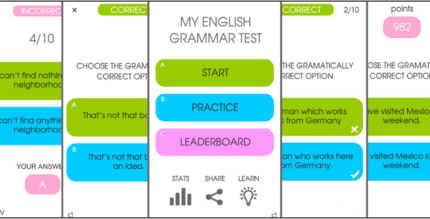SuperWall Video Live Wallpaper 12.1.1 Apk for Android

updateUpdated
offline_boltVersion
12.1.1
phone_androidRequirements
5.0
categoryGenre
Apps
play_circleGoogle Play
The description of SuperWall Video Live Wallpaper
Introducing SuperWall Video Live Wallpaper
Discover the Live Wallpaper that you never knew you needed! SuperWall is probably the only complete all-in-one video solution for your Video Wallpaper needs.
Key Features
- Video Scaling: Use widescreen videos (11:4, 13:5, 21:9, 2:1, 16:9, 4:3) that scale properly on your phone.
- Orientation Support: Automatically adjusts for both portrait and landscape orientations.
- Personalized Content: Use your own videos from vacations, kids, weddings, action-cams, music videos, movies, or anything downloaded from the internet.
- Filters: Enhance your wallpaper with filters like blur for a bokeh effect, black and white, or a combination of both.
- Rotation Feature: Utilize portrait-oriented videos seamlessly with SuperWall.
- Legacy Renderer: For older devices experiencing lag, switch to the legacy renderer under
Settings > Playback Settings > Use Legacy Renderer. - Trimming Feature: Shorten videos to your desired start and end points. This feature is experimental and may cause crashes; report issues via the Feedback tool.
- Smooth 4K Playback: Enjoy high-quality playback if your device supports it. MKV video format is also supported.
- Built-in Video Cropper: Remove black bars from downloaded videos, and crop ultra-widescreen videos down to a 16:9 aspect ratio.
Important Notes
For performance and battery optimization: Only videos stored on the primary SD storage are supported. Videos on external SD cards are not compatible at this time.
If your video appears stretched, simply crop it to widescreen to ensure correct scaling.
Current Features Overview
- Auto-rotate: Wallpaper will scale and rotate based on device orientation.
- Filters: Add various filters including Blur, Sepia, Black & White, Bloom, Vignette, or a combination.
- Rotation: Use portrait videos in their correct orientation.
- Zoom: Zoom into your videos for the desired size, effectively replacing the crop function.
- Offset: Adjust portrait wallpapers left or right from the center.
- Tint: Apply a colored tint to match your case color and mask imperfections in lower quality videos.
- Video Scaling: Videos are scaled to fit your device dimensions.
- Playlist: Create playlists to chain multiple wallpaper sets, looping back to the first video.
- Audio Control: Enable audio for wallpapers, with options to mute/unmute via a long press on the home screen.
- Next Video: Advance to the next video in your playlist with a two-finger tap on the home screen.
- Random Video: Enable random playback in settings; double-tap with two fingers to play a random video.
- Pause/Resume: Use a two-finger swipe down to pause and swipe up to resume playback.
- Fast Forward/Rewind: Swipe right to fast-forward and left to rewind your video by 10%.
Get Started with SuperWall!
Enjoy the dynamic experience of SuperWall Video Live Wallpaper, where your device's background comes to life with your favorite videos. You're welcome!
What's news
Update all libraries to the latest versions.
Fixed some stability issues. Video will replay from the current position if the app crashes.
Play in Background feature enabled, as requested by some users. Experimental, use at own risk.
Streamlined settings menus.
Readded widget.
New feature to add all videos from a selected folder on device.
Download SuperWall Video Live Wallpaper
Download the paid installation file of the program with a direct link - 3 megabytes
.apk