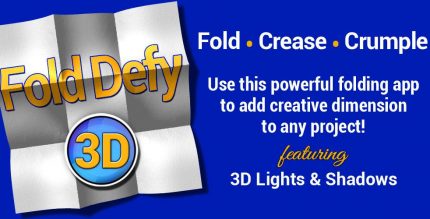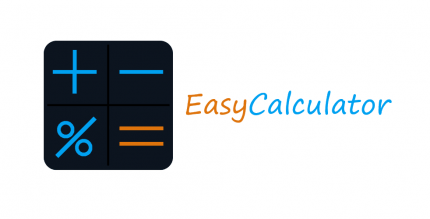SVG Viewer 3.2.3 Apk for Android
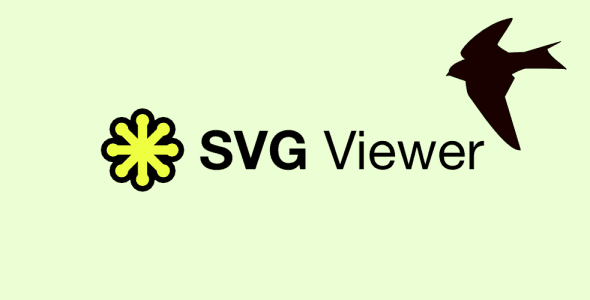
updateUpdated
offline_boltVersion
3.2.3
phone_androidRequirements
4.4
categoryGenre
Apps
play_circleGoogle Play



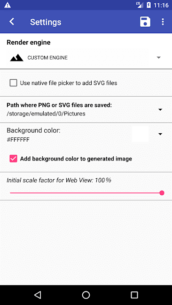

The description of SVG Viewer
Visualize SVG Files with Ease
If you're looking for an ideal application to visualize SVG (Scalable Vector Graphics) files stored on your smartphone, you've come to the right place. This app offers a range of features designed to enhance your experience.
Key Features
- Open SVG files from file explorer applications.
- Enjoy a full-screen mode for an immersive experience.
- Convert opened files to PNG (paid feature), or take screenshots in full-screen mode with moderate quality.
- Simple to use with no ads to disrupt your workflow.
- Open Gmail attachments using the Google Drive app.
- Works offline for convenience.
- Compatible with Inkscape-generated files.
- Select files from Dropbox, OneDrive, and Google Drive.
- View recently selected files for quick access.
- Show/hide layers as needed.
- Utilizes native code implementation for lower battery consumption.
- Supports SVGZ file format.
- Compatible with the latest Android versions without bugs.
In-App Purchases
Choose from two versions:
- Silver: Unlocks PNG image generation.
- Gold: Unlocks all features.
Why Use This App for SVG File Visualization?
Visualizing SVG files using your smartphone's web browser can be challenging, especially when files are stored on the SD card or are too large to view comfortably. This app simplifies the process by allowing you to view large SVG files without exceeding your screen size.
Here are some advantages:
- Choose between a native library implementation or a web view engine based on your preferences.
- While some users may argue that web browsers suffice for viewing SVG files, this app provides advanced features such as recent files, multiple document selection, layer editing, PNG saving, and full-screen viewing.
- Ideal for designers and developers who need to visualize how created icons will appear across various Android devices.
Instructions for Opening SVG Files from Gmail Attachments
- Download the attachments into Google Drive; look for the application icon at the top of the file.
- Open the Google Drive app, long-press one of the downloaded files, and select the files you need.
- Press the "Send file" option and select this app to open your SVG files.
Important Notes
Be aware: Some SVG files with custom fonts may not render correctly. To avoid this issue, use an editor that can export text as independent line curves.
What's news
Download SVG Viewer
Download the complete installation file with a direct link - 6 MB
.apk