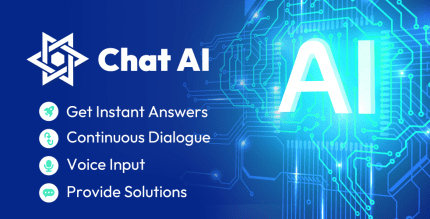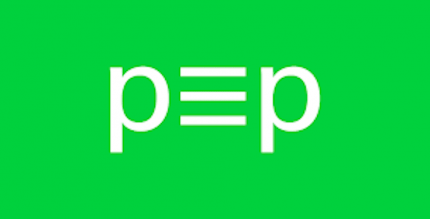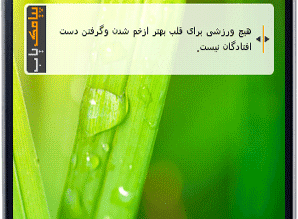Microsoft SwiftKey AI Keyboard 9.10.57.19 Apk + Mod for Android

updateUpdated
offline_boltVersion
9.10.57.19
phone_androidRequirements
7.0
categoryGenre
Apps, Keyboard Android
play_circleGoogle Play

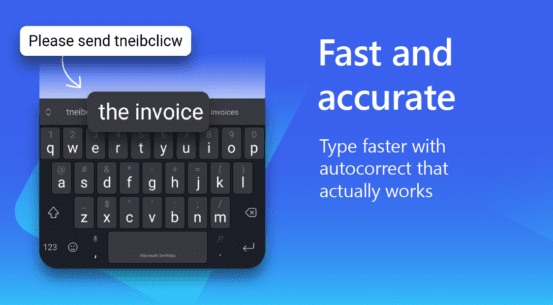
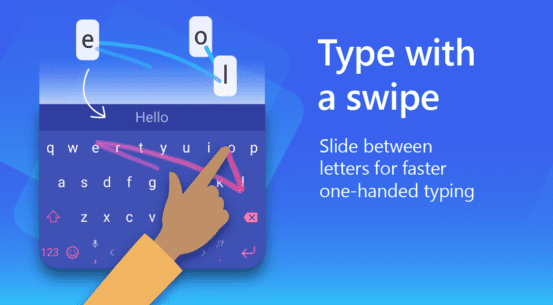


The description of Microsoft SwiftKey Keyboard
Discover Microsoft SwiftKey: Your Intelligent Keyboard
Microsoft SwiftKey is an intelligent keyboard that adapts to your writing style, allowing you to type faster and more efficiently. With its personalized features, you can easily send emoji, GIFs, and stickers in a way that reflects your unique personality.
Introducing Copilot: Your AI Companion
Microsoft SwiftKey comes equipped with Copilot—your everyday AI companion. You can ask AI anything while using your favorite apps, enhancing your typing experience.
Adaptive Typing Experience
The SwiftKey swipe keyboard continuously learns and adapts to match your individual typing style, including your slang, nicknames, and emoji preferences.
Key Features of Microsoft SwiftKey
- Typing Options:
- Swipe to type or tap to type
- Spell checker and auto text with AI-powered predictions
- Custom keyboard toolbar with an expandable menu of quick shortcuts
- Rewrite your text in a different tone and compose text effortlessly using AI
- Rich Content:
- Use emoji, GIFs, and stickers to express yourself 😎
- Adaptive emoji keyboard that learns and predicts your favorite emoticons 👍
- Search emojis and GIFs to find the best one for your reaction 🔥
- Create unique AI-powered images and memes to stand out 🪄
- Customization:
- Choose from 100+ colorful keyboard themes
- Create your own custom keyboard theme using your photo as the background
- Adjust your keyboard size and layout to your liking
- Multilingual Support:
- Enable up to five languages simultaneously
- Supports over 700 languages
Why Wait? Download Microsoft SwiftKey Today!
Get the custom keyboard that always matches your style. Download Microsoft SwiftKey Keyboard today!
Supported Languages
Microsoft SwiftKey supports over 700 languages, including:
| Language | Regions |
|---|---|
| English | (US, UK, AU, CA) |
| Spanish | (ES, LA, US) |
| Portuguese | (PT, BR) |
| German | |
| Turkish | |
| French | |
| Arabic | |
| Russian | |
| Italian | |
| Polish |
Mod info
• Custom, ported and stock themes with larger fonts
• Auto-punctuation fixed
• Authorization and synchronization of a personal dictionary works with Microsoft and Google (you need to disable AdGuard, hosts, DNS, etc.)
• The name is simply “SwiftKey”
• Analytical links removed
• + New theme
Xperia Neptune
Xperia Darkness
Xperia Grey Art
Darkness Transparent
Black Stone
iOS
iOS Minimal
Simple Black
Samsung Light
Dark Blue
AI Type Classic
Samsung Galaxy Blue
Adaptive
Dark
Light
High Contrast
Adaptive II с доп символами
Adaptive Minimal
Emui
Duo Dark Minimal
Navi
Jio Reliance
Duo Dark с доп символами
iOS Dark
iOS Dark Minimal
Night Halo
What's news
General improvements to ensure your Microsoft SwiftKey Keyboard runs smoothly.
Download Microsoft SwiftKey Keyboard
Download the main installation file of the program with a direct link - 72 MB
.apk
Download the installation file of the Armeabi-v7a mod with a direct link - 49 MB
.apk
Download the Arm64-v8a mod installation file with a direct link - 50 MB
.apk