Swipe back Navigation gestures (PRO) 6.2.4 Apk for Android
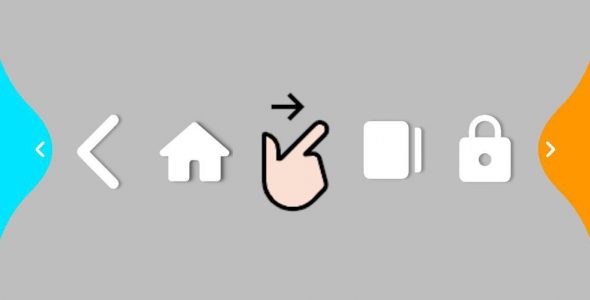
updateUpdated
offline_boltVersion
6.2.4
phone_androidRequirements
4.2
categoryGenre
Apps, Tools
play_circleGoogle Play
The description of Swipe back Navigation gestures
Elegant Navigation Gestures
Experience seamless navigation with our elegant gestures that allow you to swipe from the edge of your screen. This innovative feature eliminates the need for a back button, providing a cleaner interface and enhancing user experience.
Convenient Large-Screen Operation
Designed for large screens, our navigation gestures protect your fingers and ensure smooth operation, making it easier to interact with your device.
Preserve Hardware Buttons
By utilizing gesture controls, you can save your hardware buttons and extend the lifespan of your equipment.
Shortcuts
- Back button
- Home button
- Recent button
- Last app
- Lock screen
- Volume menu
- Power menu
- Take screenshot
- Split screen
- Quick settings
- Open notification
- Auto rotation
- Flashlight
Left Edge Gestures
Explore various gestures available on the left edge of the screen (the right side gestures are the opposite):
- →
- ↗
- ↘
- ↗↑
- ↘↓
- →→
- →↗
- →↘
Additional Features
- Quick start third-party apps
- Custom theme colors
FAQ
- App stopped automatically sometimes?
- To prevent the app from being killed by the system, open keep service and enable a permanent notification in the notification bar.
- Cannot uninstall after adding [Lock screen]?
- Navigate to the About page and click uninstall to remove the feature.
What's news
Support Italian.
Download Swipe back Navigation gestures
Download the professional installation file of the program with a direct link - 1 MB
.apk

















