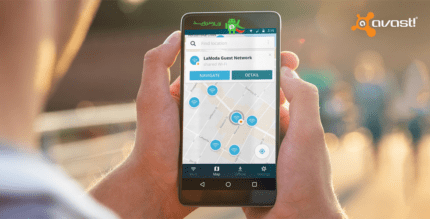Taskito: To-Do List, Planner (PREMIUM) 1.1.2 Apk for Android
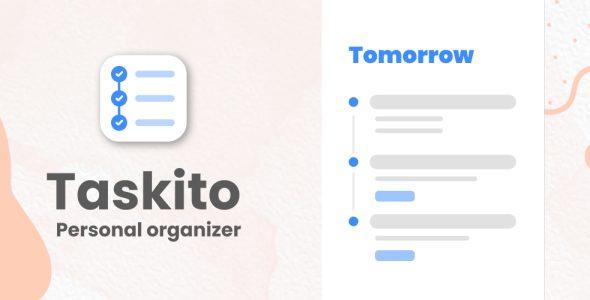
updateUpdated
offline_boltVersion
1.1.2
phone_androidRequirements
7.1
categoryGenre
Apps, Management
play_circleGoogle Play
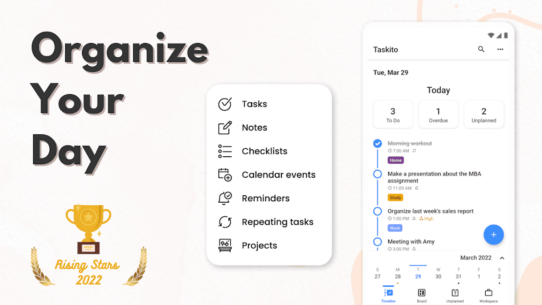
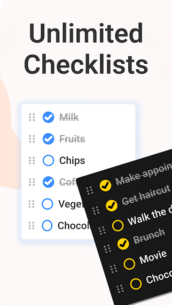
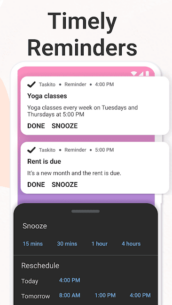
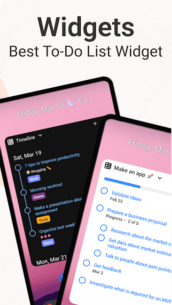
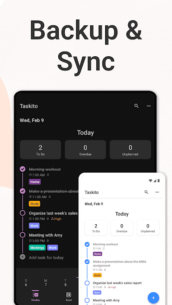
The description of Taskito: To-Do List, Calendar & Reminders in one
Discover Taskito: Your Ultimate Task Management App
Taskito is one of the best task management apps available on Android. With a simple and effective design, we aim to make to-do list management more accessible. Our goal is to help you plan and accomplish your daily tasks with ease.
Ad-Free and Economical
Are you tired of seeing too many ads or paying for expensive subscriptions? We are building an ad-free to-do list app that is economical. No ads 🙅♀️. Download now! Join over 600,000 users who have already made the switch.
Features That Help You Stay Organized
With the perfect balance of simplicity and features, you can:
- Organize tasks and notes
- Manage Google Calendar events
- Set reminders and recurring tasks
- All in one Timeline
Use Taskito to stay organized and effectively manage your day-to-day agenda. Create shopping lists, track projects, and set reminders to increase your productivity and focus on what matters most.
Perfect for Students and Professionals
Students can easily manage their schedules, assignments, and curriculum with Taskito. Create to-do lists for each subject and add tasks with checklists for each chapter. Professionals can schedule their daily agendas with calendar event integration, making scheduling and time blocking a breeze.
Versatile and Configurable
Taskito allows you to import Google Calendar to view meetings and tasks side-by-side. Organize your board with color-coded projects to accomplish hobbies, school work, or side projects. Taskito is recognized as one of the best apps for organizing your tasks.
Focus on Daily Tasks
Create to-do lists and add task reminders to receive rich notifications. Break down your tasks with checklists and create daily recurring tasks to build a routine.
Core Features
- Timeline View for all your tasks, notes, and reminders
- Easy access calendar with busy or overdue indicators
- Manage daily to-do lists with Day Mode
- Add reminders to keep track of your agenda
- Kanban board for project management
- Import Google Calendar events
- Recurring tasks and habit tracking
- Full-screen reminder notifications with snooze options
- Task widget for your home screen
- Instant sync across multiple Android devices
Why People Love Taskito
- Sort timeline to-dos by priority or time
- Organize project tasks based on due dates
- Create color-coded tags and labels
- Utilize templates for daily automation
- Powerful to-do list widget with customizable themes
- 15 themes including dark, light, and AMOLED Dark
- Bulk actions like rescheduling and duplicating tasks
- Snooze task reminders directly from notifications
How People Use Taskito
- Create a digital planner and timeline diary
- Maintain a Bullet Journal (BuJo) using Timeline & projects
- Track habits with recurring tasks and reminders
- Make grocery lists and shopping checklists
- Keep a health log with notes and tags
- Manage projects in a Kanban style
- Import calendars to track events and meetings
Improve Your Productivity
Taskito will assist you in enhancing your productivity. Download now and join thousands of others who have found Taskito to be a helpful tool.
Get in Touch
If you have feedback or suggestions, feel free to send us an email: [email protected]
Visit our website: taskito.io
Help Center: taskito.io/help
Blog: taskito.io/blog
What's news
🔔 Notification: Fixed issue with Samsung OneUI 6.1
🔔 Notification: Support (re) added for full screen notifications.
🔧 Fixed a lot of bugs!
Please leave us a review to support the best To-Do list app.
Download Taskito: To-Do List, Calendar & Reminders in one
Download the premium installation file with a direct link - 9 MB
.apk