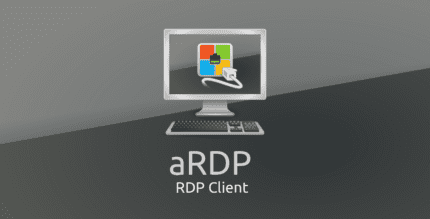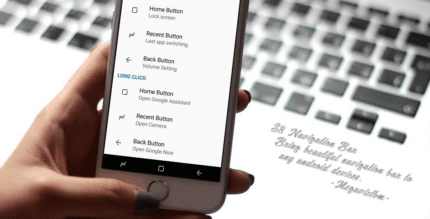Text on Photo – Text to Photos (PRO) 3.3.9 Apk for Android
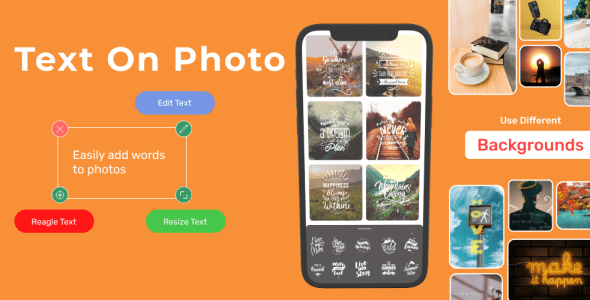
updateUpdated
offline_boltVersion
3.3.9
phone_androidRequirements
6.0
categoryGenre
Apps, Photo Editor
play_circleGoogle Play


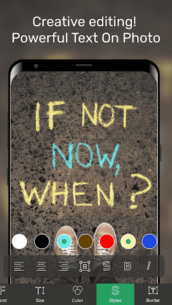


The description of Text on Photo - Text to Photos
Write on Photos like a PRO!
Adding text to a photo has never been this easy! Text on Photo is an amazing photo text editor that allows you to add text to photos quickly and effortlessly. Simply upload your photo and start writing your text over it. It’s that simple!
💕 Words and pictures are the two main factors that help convey emotions and messages easily to people. For this reason, Text on Photo was developed to help you express your feelings in everyday life and share them with everyone around you.
Whether you’re using your own photos or the images provided by the Text on Photo editor, you can easily create personalized images. Generate stylish text on photos by utilizing various fonts, colors, and backgrounds. The app also offers a wide range of beautiful stickers, all for free! You can even write your children’s names and decorate them with lovely stickers.
🔥 Features that Make You Love Our Text on Photo App:
- ⭐ Professional design interface that is easy to use.
- ⭐ Write on photos with various text effects, fonts, and sample quotes.
- ⭐ Easily insert text on photos.
- ⭐ Add layers: texts, photos, shapes, stickers, and saved text styles.
- ⭐ Background tools: Effects, Crop, Resize, Flip/Rotate, Square Fit.
- ⭐ Change text size, wrapping, and scale for any text layout.
- ⭐ Share to social media effortlessly with just one click.
- ⭐ Over 200 diverse fonts available.
- ⭐ Dark mode to reduce eye strain and save battery life.
- ⭐ Constant updates based on user feedback.
Text on Photo - Text to Photos Features:
- ✔️ Add multiple texts and overlays on a photo, editing each one without losing the final preview.
- ✔️ Move, scale, rotate, edit, copy, delete overlays, and wrap text using text-box handles.
- ✔️ Font and format tools: change font, alignment, text size, and apply bold, italic, underlined, and strikethrough options.
- ✔️ Change text color and opacity individually for each word or letter.
- ✔️ Add stroke (outline) to text with customizable colors and stroke width.
- ✔️ Highlight text or parts of it with different colors and opacities.
- ✔️ Adjust letter and line spacing.
- ✔️ Positioning grid with snapping options, and flip overlays horizontally or vertically.
- ✔️ Add shadows with customizable colors, opacity, blur, and positioning.
- ✔️ Texture options by adding any photo and transforming it.
- ✔️ A wide selection of stickers and emojis arranged in six categories.
- ✔️ Hundreds of artworks organized in nine categories.
- ✔️ Add any photo from your phone as an overlay.
- ✔️ Amazing photo filters available.
- ✔️ Additional overlay tools: Opacity, Position, Perspective, Crop, Shape color, stroke, and width.
- ✔️ Change the background without starting your work from scratch.
- ✔️ Pan mode: move the canvas with one finger and pinch to zoom without accidentally touching overlays.
- ✔️ Fast sharing options showing recent apps you used to share your work.
With the Text on Photo - Text to Photos app, you get a powerful tool that serves as a:
- Text on Photo Editor
- Photo Text Editor
- Add Text to Photos App
- Text on Pictures Tool
Text On Photo - Text to Photos is still in development, and we always welcome your feedback. Thank you for reading, and we hope you have a wonderful day! 🔥🔥🔥
What's news
- Improve app performance
Download Text on Photo - Text to Photos
Download the professional installation file of the program with a direct link - 42 MB
.apk