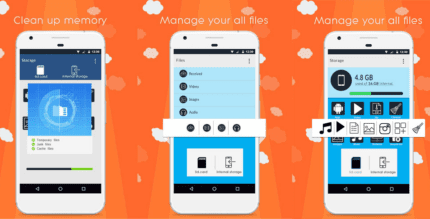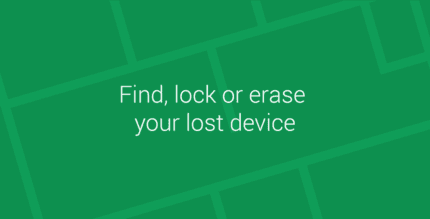Text Scanner [OCR] (PREMIUM) 10.0.0 Apk for Android
![Text Scanner [OCR] (PREMIUM) 10.0.0 Apk for Android 1 text scanner ocr android cover](https://payapk.com/wp-content/uploads/text-scanner-ocr-android-cover-590x300.png)
updateUpdated
offline_boltVersion
10.0.0
phone_androidRequirements
6.0
categoryGenre
Apps
play_circleGoogle Play
![Text Scanner [OCR] (PREMIUM) 10.0.0 Apk for Android 1](https://payapk.com/wp-content/uploads/text-scanner-ocr-android-screenshoot-1-172x305.png)
![Text Scanner [OCR] (PREMIUM) 10.0.0 Apk for Android 2](https://payapk.com/wp-content/uploads/text-scanner-ocr-android-screenshoot-2-172x305.png)
![Text Scanner [OCR] (PREMIUM) 10.0.0 Apk for Android 3](https://payapk.com/wp-content/uploads/text-scanner-ocr-android-screenshoot-3-172x305.png)
![Text Scanner [OCR] (PREMIUM) 10.0.0 Apk for Android 4](https://payapk.com/wp-content/uploads/text-scanner-ocr-android-screenshoot-4-172x305.png)
![Text Scanner [OCR] (PREMIUM) 10.0.0 Apk for Android 5](https://payapk.com/wp-content/uploads/text-scanner-ocr-android-screenshoot-5-172x305.png)
The description of Text Scanner [OCR]
Discover the Best Text Scanner [OCR]
Unmatched Speed & Quality in All Android Applications!
Convert Images to Text Effortlessly
Have you ever struggled to input a URL or phone number from a magazine or brochure? With Text Scanner [OCR], those days are over! This powerful tool automatically recognizes characters from images, allowing you to access URLs or phone numbers instantly.
Effortless Note Taking
Recording notes from a blackboard or whiteboard can be tedious when typing them out manually. However, with Text Scanner [OCR], you can easily capture content in a flash!
Features of Text Scanner [OCR]
- World's highest speed reading
- World's highest accuracy reading
- Support for photos from your album
- Compatible with over 50 languages
- Handwriting recognition support
Convenient Operations with Recognized Text
Once the text is recognized, you can perform a variety of actions:
- Access URLs
- Make telephone calls
- Copy to clipboard
- Send emails
- Save to Google Drive
- Save to Google Keep
- Share on Google+
- Share on Google Hangouts
- And much more...
Permissions Required
The Text Scanner [OCR] app requires only Camera permission to function effectively.
What's news
■■■■ Important Notice ■■■■
To continue using the app, you need to update it to the latest version. If you are using an older version, please update it.
・Scan accuracy improvements for the following items
- Dense text and documents
- Handwriting
・Performance improvements
・Minor bug fixes
[Update Info]
Thank you for using "Text Scanner" all the time. We regularly update it on Google Play.
Please update it to the latest version and use it in the best condition.
Download Text Scanner [OCR]
Download premium installation file with direct link - 15 megabytes.
.apk