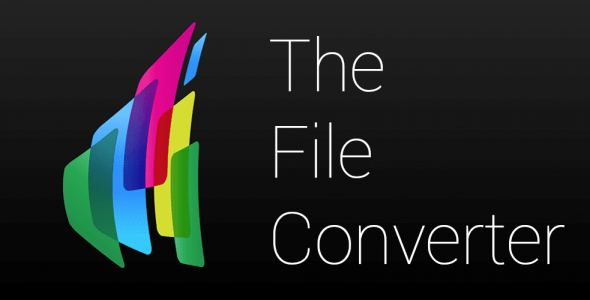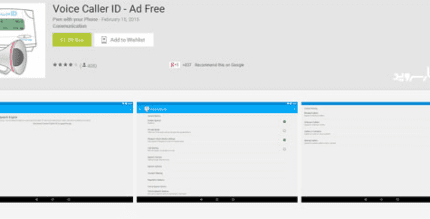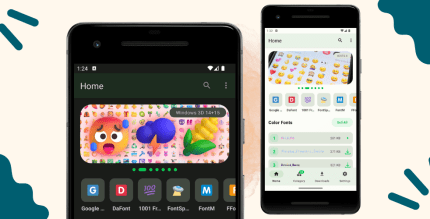Convert Video, Audio, Images, Documents, E-books, and Archives Effortlessly!
Experience the most comprehensive and feature-rich file converter available!
Our service allows you to convert files in the cloud, ensuring that your device's battery is conserved and conversion speeds are significantly enhanced.
Supported File Types
- VIDEOS: Convert nearly any format to
3GP,3G2,FLV,MKV,MP4,MPEG-2,OGG,WEBM, orWMV. - AUDIO: Convert various audio formats to
MP3,OGG,WAV,WMA,AAC,FLAC,M4A, orMMF. - IMAGES: Convert almost any format to
JPG,PNG,BMP,EPS,GIF,HDR,EXR,SVG,TGA,TIFF,WBMP, orWEBP. - DOCUMENTS: Convert files to
PDF,DOC,TXT,ODT,FLASH, orHTML. - EBOOKS: Convert eBooks between formats like
EPUB,MOBI,PDF,LRF,FB2,LIT,PDB, andTCR. - ARCHIVES: Convert files to archives or between archive formats! Supports
ZIP,BZ2,7Z, andGZ.
Popular Conversion Examples
Here are some common conversions you can try:
- Convert
epubtopdf - Convert
mp4tomp3 - Convert
epubtomobi - Convert
pdftoepub - Convert
mobitoepub - Convert
m4atomp3 - Convert
pngtopdf - Convert
mp3toogg - Convert
pdftoazw3 - Convert
wavtomp3 - Convert
pdftomobi - Convert
mp4to3g2
Additional Conversion Options
Explore these additional conversions:
- Convert
mp4to3gp - Convert
oggtomp3 - Convert
pdftojpg - Convert
mp3toflac - Convert
pdftodoc - Convert
littoepub - Convert
docxtopdf - Convert
pdftotxt - Convert
aactomp3 - Convert
mp4togif - Convert
jpgtogif - Convert
amrtomp3 - Convert
docxtomobi - Convert
avitomp4 - Convert
mp4towebm
Note: Files protected by DRM, such as certain e-books or older iTunes music, as well as any password-protected files (like some secure PDFs), cannot be converted.
Extract Music from Videos
With our MP4 to MP3 conversion, you can easily extract music from MP4 or FLV files!
Conversion Made Easy
You can convert to a variety of formats, including:
mp4pdfmp3wma3gpjpgflvepubmobidocpngavi- and many more!
Important: An internet connection is required to use this app. Files are uploaded to the cloud for conversion and then downloaded back to your device.
Note: There is a 1 GB limit per file. Files larger than 1 GB cannot be converted.