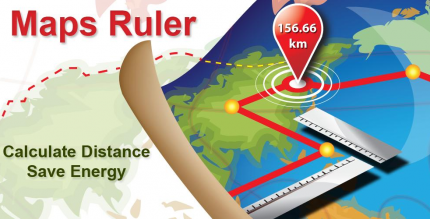To Do List. Goal planner. Organizer. Task list. (UNLOCKED) 1.5.12 Apk for Android

updateUpdated
offline_boltVersion
1.5.12
phone_androidRequirements
5.0+
categoryGenre
Apps
play_circleGoogle Play
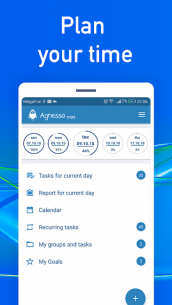


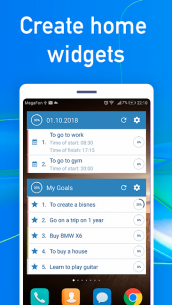

The description of To Do List. Goal planner. Organizer. Task list.
6 Tools in One App
- To Do List
- Goal Planner
- Organizer
- Reminders
- Calendar
- Task List
Main Features
- Creating Goals: Define your objectives easily.
- Creating To-Do Lists: Keep track of your tasks efficiently.
- Creating Subtasks: Break down large tasks into manageable parts.
- Grouping Tasks: Organize tasks into categories.
- Creating Day Tasks: Focus on daily priorities.
- Creating Repeat Tasks: Schedule recurring activities.
- Creating Reminders: Never forget important tasks.
- Creating Widgets: Access your tasks quickly on your home screen.
- Auto Calculating Progress: Track your achievements effortlessly.
- Working Without Internet: Stay productive anywhere.
Divide the Elephant into Parts
The AgnessaMini to-do list app allows you to break down tasks and goals into necessary subtasks.
By dividing global goals and tasks into smaller subtasks, you can overcome the paralysis that big, unclear objectives often cause. This method helps to find motivation to tackle those subtasks effectively.
Group Your Tasks
With AgnessaMini, you can easily group your goals and tasks. If you have numerous work-related tasks, simply create a group named Work and place all relevant tasks there. The app will automatically calculate the total progress of the grouped tasks.
To Do List
The AgnessaMini to-do list feature helps clear your mind of upcoming tasks. Create a to-do list and set reminders to ensure you never miss a task.
Goal Planner
The Goal Planner in AgnessaMini enables you to define your goals and outline the steps needed to achieve them. Create a goal and break it down into a task list for enhanced efficiency.
For quicker goal achievement, add a widget with your task list to your phone's home screen. This way, you will see your goals more frequently, allowing your subconscious to work on ways to accomplish them.
Organizer
Utilize the AgnessaMini organizer to jot down all your tasks effectively. To maximize your time organization, follow these steps:
- Create a task list.
- Add reminders.
- Create a widget to view your task list easily.
Reminders
The AgnessaMini organizer lets you set as many reminders as you need. You can add up to 10 reminders for any task. Need to remind yourself one day before a task starts? Just create a reminder!
Widgets
With AgnessaMini, you can create multiple widgets for your home screen:
- View your daily task list with a task widget.
- Keep track of your goal list on your home screen.
- Monitor subtasks for specific tasks with dedicated widgets.
Calendar
Use the calendar feature to view your to-do list and task list for any day. The calendar allows you to open any date and see both completed and pending tasks.
Repeat Tasks
The AgnessaMini to-do list enables you to create repeat tasks effortlessly. Whether you want to hit the gym three times a week, visit a cosmetologist, or set any other recurring task, simply create a repeat task, add a reminder, and track your progress in the calendar.
What's news
✔️ Fixed bugs of google drive and bugs of home widget
✔️ Modified home widget
✔️ Fixed bugs of notifications and bugs of save data
✔️ Added path to elem in widget
✔️ Added function "Autosave data to Google Drive"
Download To Do List. Goal planner. Organizer. Task list.
Download the complete installation file of the program with a direct link - 12 MB
.apk













![Bass Music VIP [Lifetime] 2.2 Apk for Android 16 bass music vip lifetime cover](https://payapk.com/wp-content/uploads/bass-music-vip-lifetime-cover-430x219.png)