To Do Task Reminder 1.0.6 Apk for Android
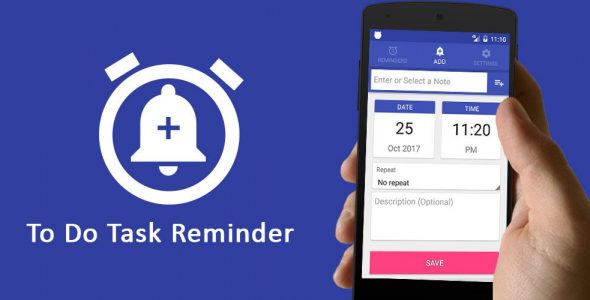
updateUpdated
offline_boltVersion
1.0.6
phone_androidRequirements
4.0+
categoryGenre
Apps
play_circleGoogle Play
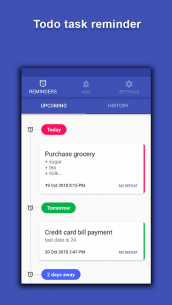
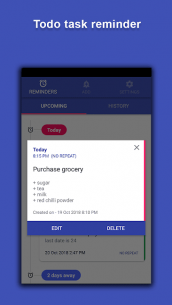
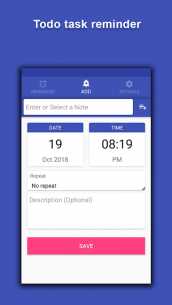
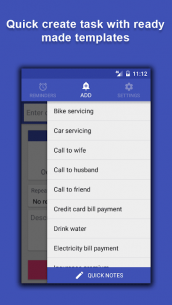
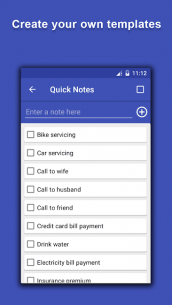
The description of To Do Task Reminder
To Do Task Reminder - The Easiest Way to Remember Your Daily Tasks
Forgetting things is a common issue that many of us face in our fast-paced lives. We often find ourselves in a rush, leading to missed meals, skipped drinks, and even overlooked tasks. The real challenge arises when we forget important responsibilities, such as:
- Calling a friend
- Sending texts to loved ones
- Emails to superiors, business partners, or clients
In today’s world, everyone needs help managing their daily tasks, whether they are working or not. Since smartphones have become our constant companions, the To Do Task Reminder app offers a simple solution to keep track of your tasks anytime, anywhere.
Key Features:
- No more typing every time; create a reminder in just a few clicks.
- Ready-made templates for quick task reminders—no need to type each time.
- Create your own templates as per your needs.
- User-friendly interface with clever functions.
- Notifications with your favorite sound to remind you.
- Simple and easy interface to add reminders quickly.
- Select reminder repetition: Daily, Weekly, Monthly, or Yearly.
- Customizable reminder times, either on time or before.
- Automatically store completed reminders in history.
- Customizable app features from settings.
- Lightweight and consumes less battery.
App Manual:
Reminders
- Categorized in the Upcoming section of the history task list.
- Differentiate reminders with color bars for Today, Tomorrow, and future tasks.
- Options to View, Edit, or Delete any reminder.
Add a Reminder
- Enter your task name or select from ready-made templates.
- (Optional) Select date/time for the task reminder.
- (Optional) Add a description for your task.
- (Optional) Select repeat mode.
- Save your task, and you’re done!
Task Templates
- The app includes common important task templates.
- Create your own task templates.
- Remove any unwanted templates.
Settings
- Enable/Disable Sound
- Change reminder ringtone
- Enable/Disable Vibration
- Show/Hide Quick Access Bar
- Set before time for reminder notifications
- Option to remove all history reminders
- And many more...
Note:
If your reminders are not ringing on time, please add the To Do Task Reminder app to the whitelist in your phone's Battery Power Management Options under Settings. For Sony Xperia users, add the application to the 'Stamina Mode' whitelist.
Feedback:
Instead of giving a lower rating, please email me your queries, issues, or suggestions. I will be happy to assist you!
Download To Do Task Reminder
Download the ad-free and complete installation file of the program - 2 MB.
.apk

















