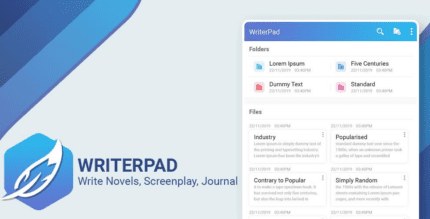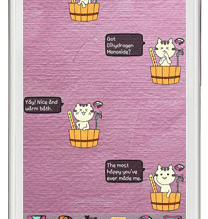Toolmaps 5.61 Apk for Android

updateUpdated
offline_boltVersion
5.61
phone_androidRequirements
6.0
categoryGenre
Apps, GPS
play_circleGoogle Play
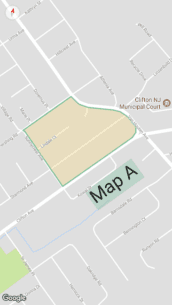


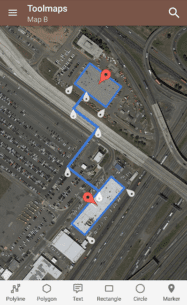
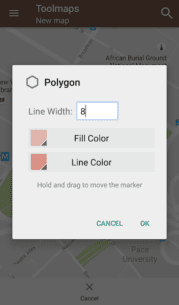
The description of Tools for Google Maps
Tools to Highlight, Edit, and Capture Maps
Explore the powerful features of our mapping tools that allow you to interact with Google Maps like never before. Enjoy a full-screen or immersive mode experience, free from distractions.
Map Editing Features
Enhance your maps by adding and editing various shapes and markers:
- Polylines
- Polygons
- Rectangles
- Circles
- Markers
You can also add text with customizable colors, resize, and rotate them as needed. All colors support transparency for a more dynamic presentation.
Additional Features
Our tools come equipped with a variety of additional functionalities:
- Calculate perimeters and areas of polygons
- Measure distance between two points
- Import/Export to KML format
- Easy command to take a
snapshotof the map using the entire screen - Address search function
- Support for all gestures from Google Maps
- Seamless switching between different map modes: normal, satellite, hybrid, terrain
- Options to enable compass, buildings, traffic, and indoor views
- One touch to enter/leave fullscreen mode
- Support for immersive mode on Android 4.4 devices or superior
Experience the full potential of your mapping needs with these comprehensive tools. Start enhancing your maps today!
What's news
• Shown when opening the application
Download Tools for Google Maps
Download the premium program installation file with a direct link - 5 MB
.apk