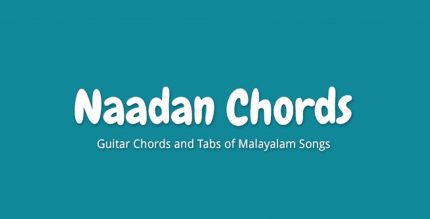Touch Macro Pro – Auto Clicker 2.0.9 Apk for Android

updateUpdated
offline_boltVersion
2.0.9
phone_androidRequirements
6.0
categoryGenre
Apps, Tools
play_circleGoogle Play
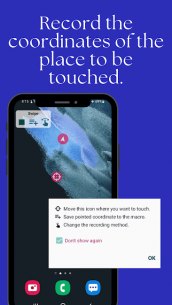
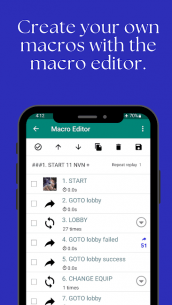
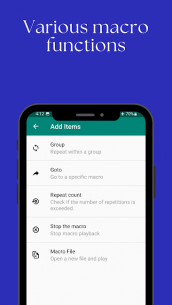
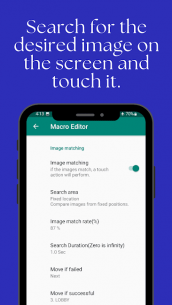
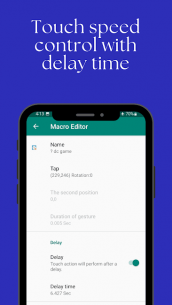
The description of Touch Macro Pro - Auto Clicker
Introduction to the Touch Action Macro Application
This application allows users to automate touch actions by recording them as macros and playing them back repeatedly. It enhances your ability to compare images and execute touch commands much faster than manual input.
Key Features
- Macro Recording: Capture and replay touch actions seamlessly.
- Image Comparison: Quickly compare images with enhanced efficiency.
- Free Trial: Enjoy a trial period before subscribing for full access.
Requirements
To utilize this application effectively, please ensure you meet the following requirements:
- Accessibility: The app requires accessibility permissions to function properly.
- Android Version:
- For Android 7.0 and later, enable accessibility permissions.
- For Android 7.0 and lower, you must select Developer options or obtain Root permissions.
Using the Application on a Virtual Machine
If you wish to use this application in a computer virtual machine, please select a compatible emulator for optimal performance.
Important Caution
Burn-in Warning: Prolonged use of the smartphone while the application is active may lead to burn-in issues. To mitigate this risk, enable the "Hide pop-up window while replaying" option in the settings.
Conclusion
With its powerful features and ease of use, this touch action macro application is a must-have for anyone looking to enhance their productivity on Android devices. Don't forget to take advantage of the free trial before committing to a subscription!
What's news
Fixed a bug where images were recognized incorrectly when the image search time was less than 1 second.
Improved UI for editing selections.
Download Touch Macro Pro - Auto Clicker
Download the shared installation file of the program with a direct link - 83 MB
.apk