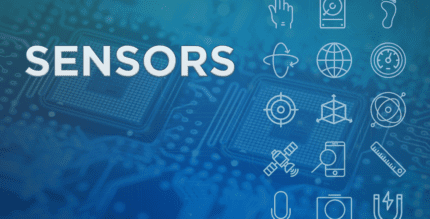TurboScan™ Pro: PDF scanner 1.7.1 Apk for Android
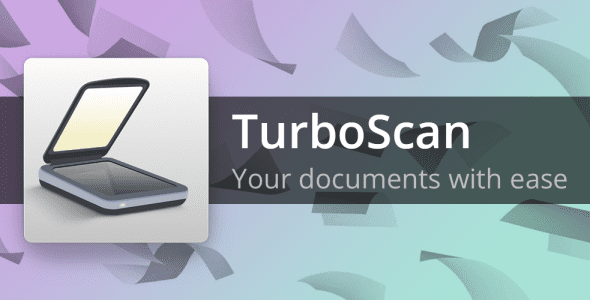
updateUpdated
offline_boltVersion
1.7.1
phone_androidRequirements
4.4
categoryGenre
Apps, Scanner
play_circleGoogle Play
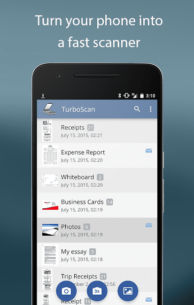



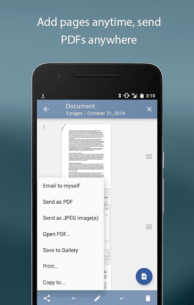
The description of TurboScan: scan documents and receipts in PDF
Join Over Three Million Satisfied Users!
Thank you for your support!
TurboScan transforms your smartphone into a comprehensive, high-performance multipage scanner for various documents including receipts, notes, whiteboards, photos, and everyday text. With TurboScan, you can effortlessly scan your documents in high quality and save or share them as multipage PDF or JPEG files.
Advanced Scanning Technology
TurboScan employs cutting-edge algorithms to:
- Accurately detect document edges
- Straighten documents (correct perspective)
- Eliminate shadows
- Enhance contrast - ensuring black on white clarity
User-Friendly Interface
Experience a powerful yet intuitive interface with TurboScan. Enjoy instant one-tap:
- Brightness
- Rotation
- Color controls
Introducing SureScan Mode
TurboScan features SureScan, our proprietary scanning mode designed for sharper scans, especially in low-light conditions. SureScan requires taking three pictures of the same document using your phone camera.
Effortless Document Management
Utilize TurboScan's convenient "Email to myself" feature to send documents to a predefined address or upload them to online storage sites like Evernote with just one tap.
Privacy and Security
All processing occurs on your device, ensuring that your data remains confidential, with no Internet connection required.
TurboScan Features
- Automatic document edge detection and perspective correction
- SureScan mode for exceptionally sharp scans
- Ultra-fast processing (under 3 seconds per page)
- Document naming, storage within the app, and search functionality
- Multipage editing: add, reorder, and delete pages
- Copy pages between stored scans
- “Email to myself” feature for quick document sharing
- Email documents as PDF, JPEG, or PNG, or save to camera roll
- Arrange multiple receipts or business cards on a single PDF page
- Open PDFs or JPEGs in other apps like Dropbox, Evernote, Google Drive, OneDrive, etc.
- Print via Cloud Print or other printing apps
- Instant one-tap brightness, rotation, and color controls
- Compact attachments with adjustable size
Tips for Optimal Scanning
- Ensure your document is flat and well-lit.
- For best edge detection, include a margin around your document while capturing.
- Use flash in low-light conditions, but avoid glare on glossy documents.
- If your flash over-saturates images or causes blurriness, adjust the flash settings in the app.
Your Feedback Matters!
We are continually enhancing TurboScan and value your opinions and feedback. If you have any suggestions or encounter issues with our software, please reach out to us at [email protected] before leaving a comment in the app store.
What's news
- Updated for compatibility with newer Android versions
Download TurboScan: scan documents and receipts in PDF
Download the paid installation file of the program with a direct link - 12 MB
.apk