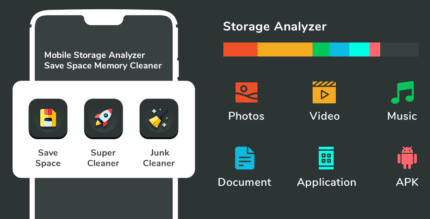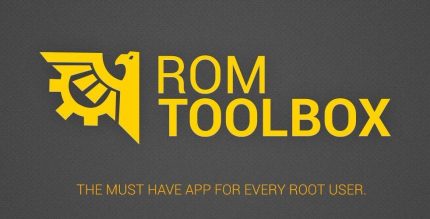Upload Edit Photos & Documents 2.0 Apk for Android
updateUpdated
offline_boltVersion
2.0
phone_androidRequirements
2.3+
categoryGenre
Apps
play_circleGoogle Play
The description of Upload Edit Photos & Documents
Welcome to UploadEdit.com's Mobile Application!
By using this app, you will be able to upload your images or documents onto the Internet freely and easily. You can perform various operations on your images and documents with just a few taps.
Getting Started
To use this app, you need an internet connection. Once connected, you can perform the following operations:
- Upload Images: Send, post, or share unlimited JPG, JPEG, GIF, PNG, and BMP image files up to 10 MB (10,485,760 bytes) per file.
- Upload Documents: Upload PDF, OFFICE (WORD, EXCEL, POWER POINT, etc.), and PLAIN TEXT documents.
- Auto-Convert: Convert entire pages of your PDF, OFFICE, and PLAIN TEXT documents to JPG images automatically.
- Graphic Effects: Apply tens of graphic effects or perform resize, crop, convert, and optimize operations on your images.
- Online Notes: Take online notes and save them directly onto the web.
- QR Codes: Automatically generate a special QR CODE for each of your image, document, or album.
- File Management: Delete uploaded images or documents immediately or at a later time.
- URL Links: Get full text URL address links for your uploaded files, with hyperlinked thumbnail lists available.
- Photo Albums: Create four different types of online photo albums with your images and documents, compatible with mobile phones, especially Apple iPhones, iPads, and Samsung devices.
- E-Cards: Send your uploaded images as special e-cards to your friends.
- Print Orders: Easily order special print gift orders with your images via Zazzle.
- File Deletion Requests: Send removal or deletion requests for your private files in case you cannot delete them due to system issues.
- Automatic Deletion: Your files will be automatically deleted from the internet after 30 days.
Additional Information
Please see our Terms of Use for more details.
To go to the image upload page, tap on the "UPLOAD PHOTOS" button in the menu of this screen.
Thank you for your kind interest!
Sincerely,
www.UploadEdit.com - (Shortly: 4GP.TW)
What's news
* Security improvments.
* Dear users, thanks for your kind support. We hope that our app and web site will be better in time with your continued support.
* NOTE: In case of any problem after the update, please uninstall and then reinstall the app.
Download Upload Edit Photos & Documents
Download the purchased program installation file with a direct link - 22 MB
.apk