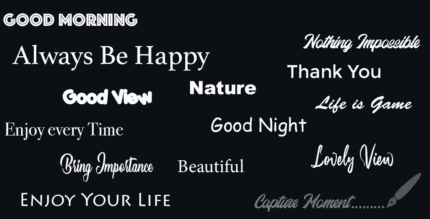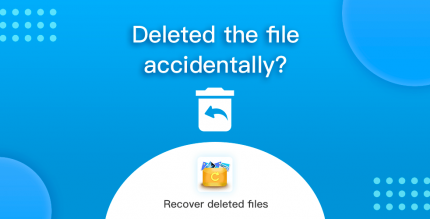Convert Any Webpage to PDF
Transform your online content into a portable PDF format effortlessly. Simply enter the URL of the webpage you wish to convert, click on the convert button, and then share or view the generated PDF file offline.
Features and Options
Our service offers a variety of options to customize your PDF:
- Define PDF Parameters: Customize background, table of contents, quality, and images.
- Define Headers: Include page numbers, URLs, and dates in your PDF.
- User-Agent Selection: Choose the User-Agent for conversion, such as iPhone, Android, Chrome, or Internet Explorer.
- Email Delivery: Receive your PDF directly in your email inbox.
Clean Page Option
Utilize the Clean Page option for ConvertMyUrl:
- This feature retains only the essential text from a webpage.
- It is experimental and recommended for pages with substantial text or articles.
- Note: It may not function properly on some sites, especially those with minimal text.
- To activate, navigate to
Config -> ConvertMyUrl -> CLEAN.
Link Option
With the Link Option available for ConvertMyUrl:
- You will receive a link to access the generated PDF.
- This makes it easier to share via email, SMS, or other platforms.
- Warning: The link may expire based on server space usage, but at least one week is guaranteed before deletion.
Background Conversion
Enjoy the convenience of converting in the background:
- Select and share your link in the browser.
- Choose "UrlToPDF Background" and click on convert.
- You can continue browsing while the conversion occurs in the background.
Technology Behind
This service is currently based on:
convertmyurl(email server-side, media print support).pdfmyurl
Troubleshooting
Got blank pages? Try using a different PDF reader!
Announcement
Pro Version is Available: Enjoy an ad-free experience with our Pro version!