USB Driver for Android Devices 21.1 Apk for Android
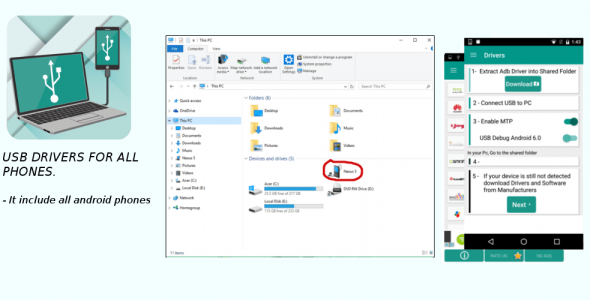
updateUpdated
offline_boltVersion
21.1
phone_androidRequirements
5.0
categoryGenre
Apps, Tools
play_circleGoogle Play

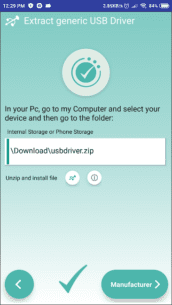
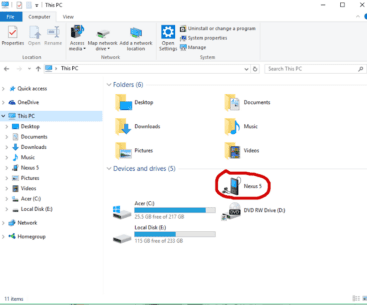

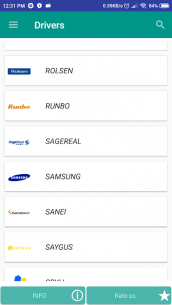
The description of USB Driver for Android Devices
USB Drive for Android Phones
When it comes to connecting your Android device to a computer, having the right USB driver is essential. This USB drive not only facilitates the connection but also includes software links from various manufacturers such as Samsung Kies, Sony PC Companion, and LG PC Suite.
Supported Devices and Operating Systems
You can find the Android USB driver for PC from over 800 mobile phone manufacturers, including well-known brands like Samsung, LG, and Sony. The drivers support various versions of Windows, including:
- Windows XP
- Windows Vista
- Windows 7
- Windows 8
- Windows 10
Additionally, it includes the Universal ADB Driver for Windows, Linux, and macOS via MTP (Media Transfer Protocol).
How to Download the Universal USB Driver
- Open USB Driver for Android Devices.
- Connect your device using a USB cable.
- Select MTP connection to transfer media files to your computer.
- Locate the driver on your computer via the MTP connection.
Connecting Your Android Device
To successfully connect your Android device to your computer, you will need to download an OEM USB Driver. This compilation includes drivers from various manufacturers for devices running the Android Operating System.
It's important to note that while some packages may work for your specific device, there are instances where you will need to install a specific USB driver tailored for your smartphone or tablet.
What's news
Usb driver for Windows Xp, Vista, 8, 10, 11, Linux and Mac.
Fixed Bugs
Support Android 12
Download USB Driver for Android Devices
Download the complete installation file of the program with a direct link - 22 MB
.apk
















