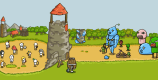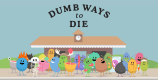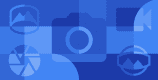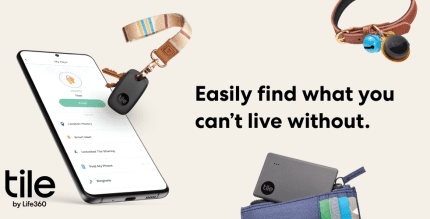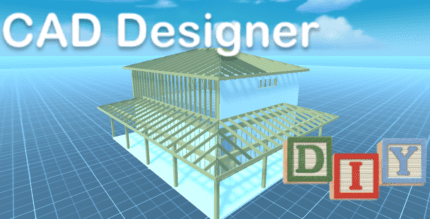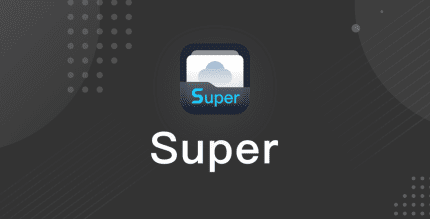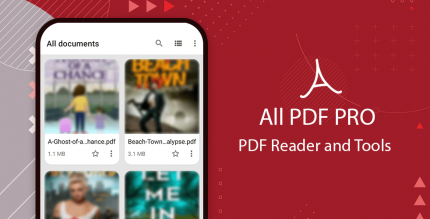Vibro. Profile Scheduler (PRO) 3.1.1 Apk for Android

updateUpdated
offline_boltVersion
3.1.1
phone_androidRequirements
5.0+
categoryGenre
Apps, Tools
play_circleGoogle Play
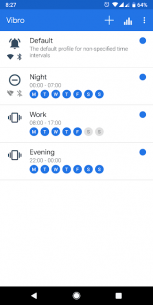
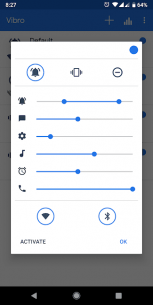
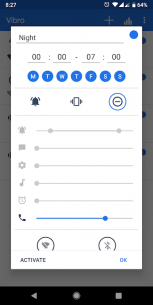
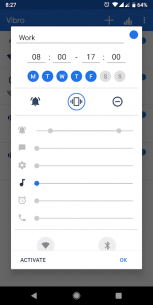
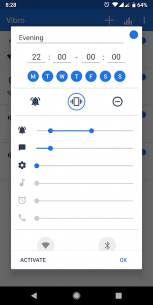
The description of Vibro. Profile Scheduler
Application Features
- Switching: Ring / Vibration / Do Not Disturb *
- Do Not Disturb Modes: Silence / Only Alarms / Priority mode
- Volume Control: Media / Alarm / Ring / Voice Call (Notifications / System if supported)
- Gradual Volume Increase: Gradually increase the ring volume when receiving a call *
- Connectivity: WiFi, Bluetooth
- Battery Efficiency: Does not consume battery *
- No Ads: No advertisements or in-app purchases
Default Mode
The "Default" mode activates only during time intervals where no other mode is defined. This feature is particularly useful if you do not need to declare the entire 24-hour day in the modes.
Program Behavior
The application does not prevent you from manually switching modes. If at any point you decide to change your current mode (adjust volume, enable vibration, etc.), the program will not revert your settings.
Important Functions
- Do Not Disturb: On Android 5.x, "Do Not Disturb" is replaced by "Priority mode," which can be configured through the standard Android menu. For Android versions 6 and above, permission to change "Do Not Disturb" mode is required.
- Gradual Volume Increase: To utilize the gradual volume increase feature for incoming calls, permission to read phone state is required upon application startup.
- Battery Efficiency: The application operates on an algorithm: Start → Switch Mode → Shutdown. It does not remain in memory, does not query anything, and does not track or count any data, resulting in no battery consumption and minimal interference with phone sleep mode.
User Tips
- To view the operational time more clearly, refer to the "Graph" menu.
- If you have doubts about whether the mode will switch at a specific time, check the "History" menu.
- For any issues, contact the developer via the "Help" → "Feedback" menu.
Important Information
- To ensure the program runs in the background at scheduled times, disable power-saving mode for Vibro in your phone settings and grant all necessary permissions for background operation (especially relevant for Chinese devices like Xiaomi, Meizu, etc.). Otherwise, the program may switch modes with a delay or fail to switch at all.
- Note that the volume level slider is two-position with two sliders: the left slider indicates the minimum volume for incoming calls, while the right slider indicates the maximum. The volume will gradually increase from the minimum to the maximum level during an incoming call. If you do not need the volume to increase, simply align both sliders to the desired level.
- Dear users, due to frequent changes in firmware and standard Android APIs by device manufacturers, this application may not function correctly on all devices. If you encounter issues, please refrain from leaving negative feedback. Instead, send an email describing the problem through the "Feedback" option, and your money will be refunded.
Translation
Italian translation by: Rayhan Rasel
What's news
- Removed the restriction on creating a schedule at the time intersection.
- Permissions dialog
Download Vibro. Profile Scheduler
Download the paid installation file of the program with a direct link - 2 MB
.apk