Compress Video Size Compressor (PRO) 17.0.0 Apk for Android
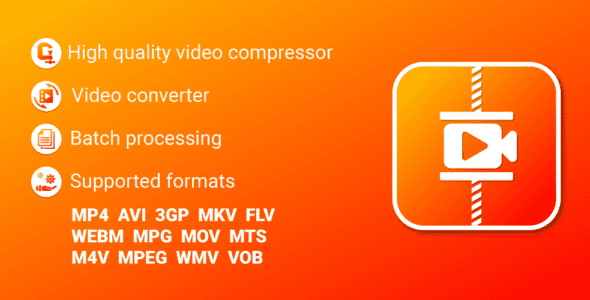
updateUpdated
offline_boltVersion
17.0.0
phone_androidRequirements
5.0
categoryGenre
Apps, Video Editor
play_circleGoogle Play
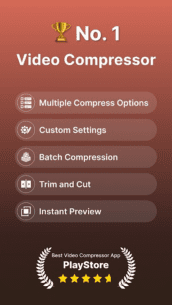
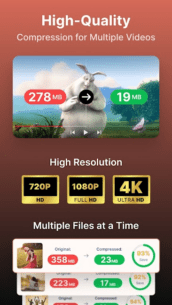
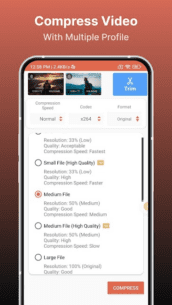
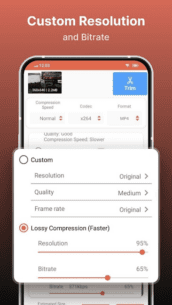
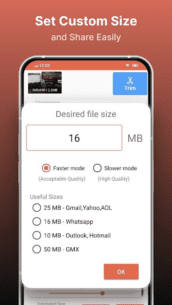
The description of Video Compressor - Compact Video(MP4,MKV,AVI,MOV)
Supported Video Formats
- MP4
- MKV
- AVI
- 3GP
- FLV
- MTS
- MPEG
- MPG
- WMV
- M4V
- MOV
- VOB
Key Features
- 🎬 Compress an uncompressed video while maintaining original quality.
- 🎬 Choose from predefined multiple compression profiles with various quality and size settings.
- 🎬 Manually input the desired size for video compression.
- 🎬 Preview small duration clips of the chosen compression settings before starting the process, allowing users to gauge quality.
- 🎬 Queue multiple videos for batch compression.
- 🎬 Select between X264 and X265 (HEVC) codecs for compression. Note that HEVC offers better compression, while X264 is faster.
- 🎬 Adjust compression speed: faster speeds result in larger compressed video sizes.
- 🎬 Customize resolution for the output video.
- 🎬 Compress videos by reducing resolution and bitrate, with an estimated size preview before compression. Note that this may affect original quality.
- 🎬 Compare compressed and original videos by playing them simultaneously on the same screen.
- 🎬 Delete compressed or original files after compression directly from the app.
- 🎬 Reduce video size to save and clear device storage space.
- 🎬 High and low quality video compression options available.
- 🎬 Convert videos to MP4, MKV, AVI, 3GP, FLV, MTS, M4V, MOV formats (PRO Feature).
- 🎬 Convert videos from various formats: MP4, MKV, AVI, 3GP, FLV, MTS, MPEG, MPG, WMV, M4V, MOV, VOB.
- 🎬 Play compressed and converted videos directly within the app.
- 🎬 Share your compressed, converted, and size-reduced videos effortlessly.
Overview
The Video Compressor - Compact Video application is designed to compress and convert almost any video format. It offers users default compression profiles, allowing for easy selection of desired quality, speed, resolution, and bitrate.
This versatile tool enables users to input a specific compressed video size, making batch processing of multiple videos convenient through queuing.
Quality and Flexibility
This video compressor excels at compressing uncompressed videos without quality loss using X264 and X265 (HEVC) codecs. Additionally, it can lower the quality of already compressed videos by adjusting resolution and bitrate.
With a transparent and flexible approach, users can customize their compression levels while previewing the estimated size of the final output. This feature aids in making informed decisions on space savings versus quality retention.
Conclusion
In conclusion, this is the best video compressor and converter app available on the market, providing comprehensive settings for all your video compression needs.
What's news
+ Fixed the issue where some original files could not be deleted.
+ Enhanced the user interface for a better user experience.
+ Fixed several bugs and crashes for improved stability.
Download Video Compressor - Compact Video(MP4,MKV,AVI,MOV)
Download the professional installation file of the program with a direct link - 43 MB
.apk

















