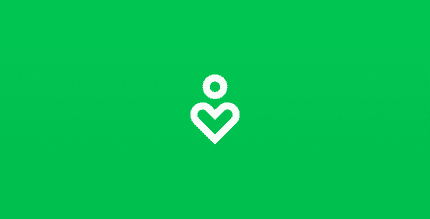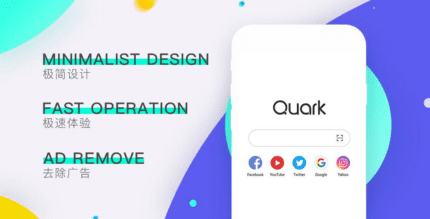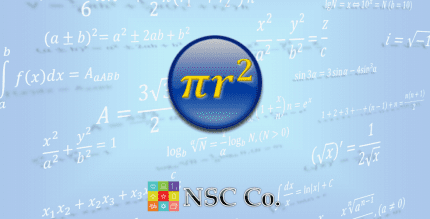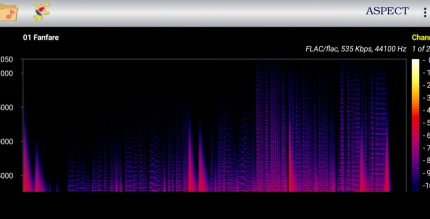Video Converter (PRO) 0.2.56 Apk for Android
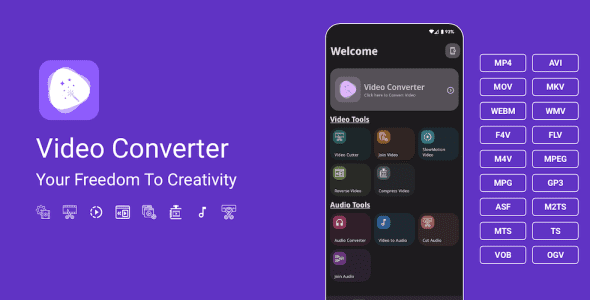
updateUpdated
offline_boltVersion
0.2.56
phone_androidRequirements
7.0
categoryGenre
Apps, Video Editor
play_circleGoogle Play
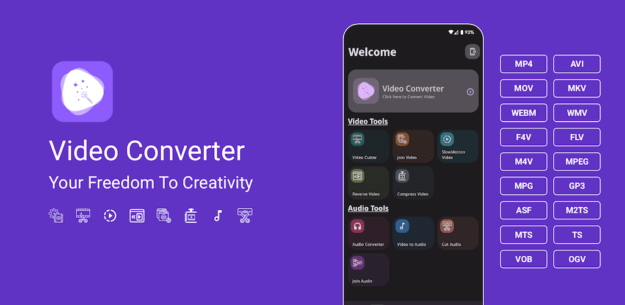
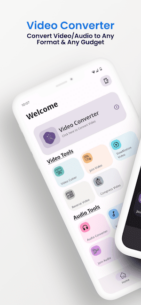

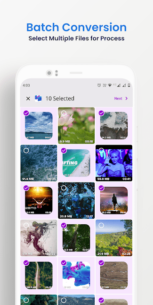
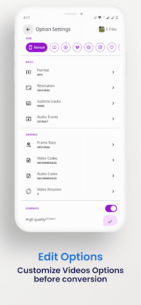
The description of Video Converter
Video Converter - Your Complete Video Toolbox
Instantly convert your movies and music in batches with Video Converter. Save media files in any format for any device or platform, making it the ultimate tool for all your video needs.
Powerful Features of Video Converter
Video Converter is a versatile tool that includes a video compressor, video trimmer, MP3 converter, and more. It supports a wide range of formats including:
- MP4
- MKV
- AVI
- 3GP
- FLV
- MTS
- M2TS
- TS
- MPEG
- MPG
- WMV
- M4V
- MOV
- VOB
- F4V
- WEBM
- DAV
- DAT
- MOVIE
- MOD
- MXF
- LVF
- H264
- H265
Main Features
- Convert videos to any format in simple steps.
- Select Multiple Files for Batch Processing.
- Custom Resolution Selection for Output Video.
- Add/Replace Audio for Output Video.
- Custom FrameRate Selection for Output Video.
- MP4 Converter: Convert video to MP4 or convert MP4 to any other format.
- MP3 Converter: Convert video to MP3 or convert audio files to MP3 easily.
- DVD Converter: Convert video to DVD, or convert DVD to MP4, MP3 and more.
- Compress video clips of any size with high quality.
- Cut & trim video clips right on your device.
- Reverse and Rotate video in any angle.
- Apply Slow Motion effects & Speed up video by 2x, 3x, 4x, etc.
- Play and Share video clips easily.
- Reduce video file size significantly.
- Dark mode support for manual and automatic based on Device Theme.
- Support for 4K/8K video conversion.
- Support for HVAC H265 video codec.
Video to MP3 Converter
- MP3 Converter
- Audio converter
- MP3 Video Converter
- Audio Cutter
About Video Conversion
Our converter offers:
- HD quality MP4 file conversion.
- Support for almost all file formats.
- Simple and fast conversion process.
- Batch processing of multiple media files.
- Extract specific parts of a video by choosing start and end times.
- Dynamic Theme Options for a colorful experience.
- Compatibility with over 200 devices from popular brands.
Why Choose Vidsoftlab Video Converter?
Vidsoftlab Video Converter stands out due to:
- Basic editing settings for customizing video size and aspect ratio.
- Super speed video conversion and compression.
- High-quality video merging, trimming, and cutting without quality loss.
- Significant memory space savings through compression.
- Easy sharing options for social media platforms.
- Open to suggestions for additional format support.
Contact Us
If you have any questions or suggestions, please feel free to reach out to us at: [email protected]
What's news
• Added Support for 16 KB page sizes.
• Updated Libraries for better performance.
• Improvement in Reliability.
• Fixes bug.
Download Video Converter
Download the Premium Arm64-v8a installation file with a direct link - 88 MB
.apk