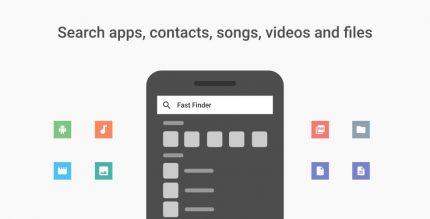Video to MP3 Pro: Ringtone Maker, MP3 Compressor 1.4 Apk for Android

updateUpdated
offline_boltVersion
1.4
phone_androidRequirements
4.1+
categoryGenre
Apps
play_circleGoogle Play
The description of Video to MP3 Pro: Ringtone Maker, MP3 Compressor
Complete 100% ADS FREE Video to MP3 Converter Pro
The Video MP3 Converter is an easy and powerful video editing app designed to convert, edit, and trim your videos and audios. You can save files in MP3 and AAC formats with bit rates ranging from 48kbps to 320kbps and various video resolutions from 320X180 to 1280X720.
App Features:
- No Ads at all.
- Functions as a Video Cutter, Editor, Converter, and video compressor.
- MP3 Cutter for editing audio files.
- Directly browse folders within the app.
- Supports MP3 bit rates:
48K, 64K, 80K, 96K, 112K, 128K, 160K, 192K, 224K, 256K, and 320K. - Add/Edit Meta Data: Artist, Album, Genre, Year.
- Select video resolutions:
320X180,480X270,640X360,800X450,960X540,1280X720. - Share videos and audios on various apps and social media platforms.
- Supports multiple video formats:
MP4, WMV, AVI, 3GP, MKV, MOV, FLAC, and more. - Supports various audio formats:
MP3, AAC, WMV, M4A. - Convert to MP3 and AAC formats.
- Trim/Convert MP3 files stored on your device.
- Edit MP3 Meta-Data (Title, Artist, Genre, Year, etc.).
- Options available: Play, Delete, Rename, Share, Edit Meta-Data, Trim, Merge.
How to Edit/Convert/Trim Video:
- Open the app to view all available videos on your device.
- Select your desired video.
- Choose the starting and ending points to create a new video/audio.
- Select your preferred format to convert into (MP3, AAC, or video).
- Add metadata information and select the video resolution.
- Choose the speed from very slow to very fast mode.
- Select the saving folder or use the default folder titled "Video to MP3."
- Press the Convert button, and you're done!
Note: The conversion process may take up to 3 minutes if the video file is in HD and large in size. We kindly ask for your patience as the process completes.
How to Edit/Trim Audio:
- Select an audio file of your choice under the Audio section.
- Choose the starting and ending points.
- Press Save and name the file as you wish.
- Select how you want to save the MP3 (as Music, Ringtone, or Notification).
- That's it! You can now use the app as a ringtone maker and MP3 cutter.
You can check all converted audio and video files in the Audio Cutter and Video Cutter sections of the app.
Feedback and Support:
We value your feedback and would love to hear your suggestions. Feel free to reach out to us via:
- Email: [email protected]
- Twitter: @AppSourceHub
- Facebook: AppSourceHub
- Google+: Our Google+ Page
Note:
We have put a lot of effort into developing this app. If you encounter any issues or have suggestions, please email us at: [email protected].
Download Video to MP3 Pro: Ringtone Maker, MP3 Compressor
Download the purchased and complete installation file of the program - 12 MB
.apk