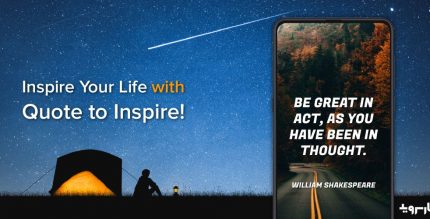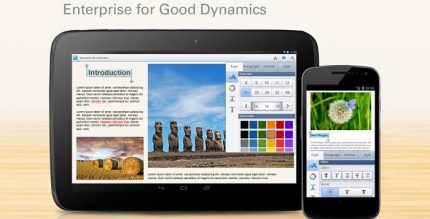VIP Notes (VIP) 9.9.80 Apk for Android
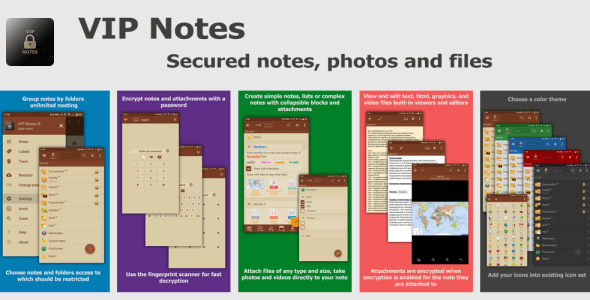
updateUpdated
offline_boltVersion
9.9.80
phone_androidRequirements
6.0
categoryGenre
Apps, Notes App Android
play_circleGoogle Play





The description of VIP Notes - notepad with encryption text and files
Key Features of Our Application
Our application offers a wide range of features designed to enhance your note-taking and file management experience. Below are the standout functionalities:
- AES-256 Encryption: Ensure your data's security with robust encryption.
- Attachments: Attach files that will be encrypted if you enable encryption for your notes.
- View and Edit Files: Easily view and edit attached files within the application, supporting text, HTML, and photos.
- Unlimited Folder Nesting: Organize your notes with unlimited folder nesting (available in the full version).
- Text Formatting: Format your text for better readability and presentation.
- Password Input Methods: Choose from various methods including digital, full, pattern 3x3, and pattern 4x4.
- Quick Login: Use short passwords, fingerprint scanners, or biometric recognition for quick access.
- Data Clearing: Automatically clear data after multiple incorrect password attempts.
- Separate Password for Data Clearing: An extra layer of security for imperceptible data clearing.
- Auto-Lock Feature: Automatically locks the application after a set time.
- Widgets and Shortcuts: Create shortcuts for notes or attached files for easy access.
- Custom Icon Library: Personalize your notes with custom icons.
- Color Themes: Choose from various color themes to suit your style.
- Backup and Restore: Easily backup and restore your database.
- Reminders: Set reminders to keep track of important notes.
- Labels: Organize your notes with labels for easy retrieval.
- Support for Samsung DEX: Utilize the app seamlessly with Samsung DEX.
- No Advertisements: Enjoy an uninterrupted experience without ads.
- Offline Access: The application does not require an internet connection.
Limitations of the Free Version
While the free version offers great features, there are some limitations:
- You can create only 3 folders.
- Only one attached file per row is allowed.
- Custom icons cannot be uploaded.
- Attachments are allowed only from camera and gallery.
- Automation features such as automatic backups and reminders are disabled.
- Undo/Redo functions are not available.
- Backup and restore directly through other applications (like clouds) is disabled.
Important Notes on Encryption
It's essential to understand how encryption works within the application:
- Encryption is disabled by default.
- Data will be encrypted using your password.
- Note encryption can be enabled in the note editing window.
- The note body and attached files will be encrypted, but the note name is not encrypted.
- Attached files are encrypted only if encryption is enabled for the note they are attached to.
What's news
- The privilege of removing shortcuts from the desktop has been removed
- Automatic start Gifs animation when the image is opened
Download VIP Notes - notepad with encryption text and files
Download the paid installation file of the program with a direct link - 7 megabytes
.apk