Vivaldi Browser: Smart & Swift 5.7.2932.34 Apk for Android
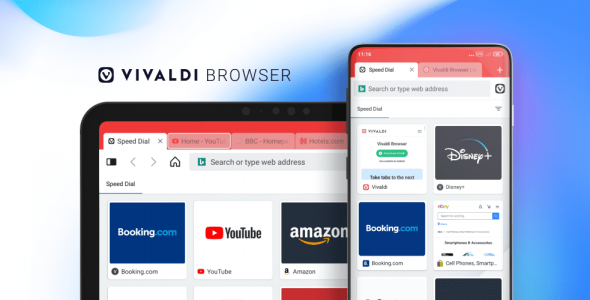
updateUpdated
offline_boltVersion
5.7.2932.34
phone_androidRequirements
7.0
categoryGenre
Apps
play_circleGoogle Play
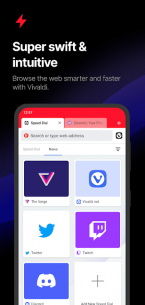
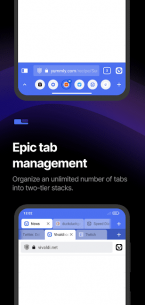
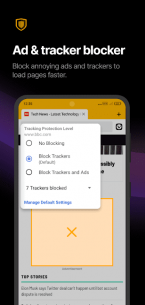
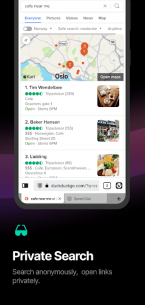
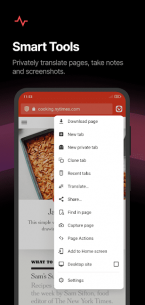
The description of Vivaldi Browser with ad blocker: fast & private
Introducing Vivaldi: The Customizable Browser That Puts Your Privacy First
We are developing a fast and ultra-customizable browser that prioritizes your privacy over profit. Vivaldi is an Internet browser that adapts to you, not the other way around. Packed with smart features, Vivaldi includes:
- Desktop-style tabs
- Built-in Ad Blocker
- Protection against trackers
- Private translator
With various themes and layout choices, you can truly make Vivaldi your own.
Personalized Speed Dial
Enhance your browsing speed by adding your favorite bookmarks as Speed Dials on the new tab page, keeping them just one tap away. You can:
- Sort bookmarks into folders
- Choose from multiple layout options
- Switch Search Engines on the fly using Search Engine Nicknames while typing in Vivaldi’s Address Field (e.g., "d" for DuckDuckGo or "w" for Wikipedia)
Tab Bar with Two-Level Tab Stacks
Vivaldi is the world’s first browser on Android to introduce two rows of mobile browser tabs. To explore this feature:
- Long-press the New Tab button
- Select “New Tab Stack”
You can choose between using a Tab Bar (ideal for larger screens and tablets) or a Tab Switcher to manage your tabs efficiently. The Tab Switcher allows you to quickly swipe to find open or private tabs, as well as recently closed tabs across all your devices.
Genuine Privacy and Security
With Vivaldi, your behavior is not tracked. We actively block other trackers that attempt to follow you around the internet. Keep your browsing history private with:
- Private Tabs: Searches, links, sites visited, cookies, and temporary files will not be stored.
Built-in Ad & Tracker Blocker
Say goodbye to popups and ads that disrupt your browsing experience. Our built-in Ad Blocker:
- Blocks privacy-invading ads
- Stops trackers from following you online
Enjoy a faster and safer browsing experience without the need for extensions!
Smart Tools 🛠
Vivaldi comes equipped with built-in tools that enhance app performance and minimize the need to switch between apps. Here’s a glimpse of what you can do:
- Get private translations of websites using Vivaldi Translate (powered by Lingvanex)
- Take notes while browsing and sync them securely across all devices
- Capture full-page screenshots or just the visible area
- Scan QR Codes to share links effortlessly
- Utilize Page Actions to adjust web page content with filters
Keep Your Browsing Data with You
Vivaldi is available on Windows, Mac, and Linux! Seamlessly sync your data across devices, including:
- Open tabs
- Saved logins
- Bookmarks
- Notes
All data is secured with end-to-end encryption and can be further protected by an encryption password.
All Vivaldi Browser Features
| Feature | Description |
|---|---|
| Encrypted Sync | Sync your data securely across devices. |
| Built-in Ad Blocker | Free ad and pop-up blocking. |
| Page Capture | Capture full-page screenshots. |
| Speed Dial | Shortcuts for your favorite websites. |
| Tracker Blocker | Protects your privacy online. |
| Private Tabs | For incognito browsing. |
| Dark Mode | Switch to a darker theme. |
| Bookmarks Manager | Organize your bookmarks easily. |
| QR Code Scanner | Scan QR codes directly. |
| Recently Closed Tabs | Quick access to your recently closed tabs. |
| Reader View | Focus on the content you want to read. |
| Built-in Arcade | Enjoy games directly in your browser. |
About Vivaldi
To maximize your experience with Vivaldi, sync with our desktop version available on Windows, macOS, and Linux. It's free and packed with features we think you'll love. Get it at: vivaldi.com
Take Your Private Browsing to the Next Level
With the Vivaldi browser, you can open links from apps privately and browse the Internet with confidence!
What's news
Vivaldi 5.7 is faster than before!
- Faster startup, even with 100-plus tabs.
- Play audio/video from any site when Vivaldi runs in the background. For e.g, when YouTube is minimized.
- Autoplay videos off by default.
- Scalable UI with improved zoom.
- Reminder dialogs to use Sync & protect your data.
Full story 👉 vivaldi.com/blog
Spread the word & hit us with 5-stars!
Download Vivaldi Browser with ad blocker: fast & private
Download the main installation file of the Armeabi-v7a program with a direct link - 145 MB
.apk
Download the original Arm64-v8a program installation file with a direct link - 189 MB
.apk
Download the main X86-64 installation file of the program with a direct link - 200 MB.
.apk

















