VMix – Video Effects Editor with Transitions 1.7.6 Apk for Android

updateUpdated
offline_boltVersion
1.7.6
phone_androidRequirements
5.0
categoryGenre
Apps, Video Editor
play_circleGoogle Play


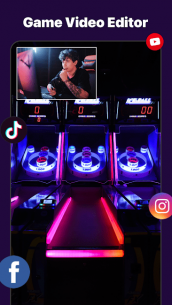


The description of VMix - Video Effects Editor with Transitions
OviCut: The Ultimate Movie and Video Effect Editor
OviCut, formerly known as Vmix, is your go-to Movie Editor and Video Effect Editor for YouTube. With a vast array of professional video editing tools and cutting-edge AI technology, OviCut empowers you to create stunning, high-quality vlogs and movies effortlessly.
Pro Movie Editor App Features
- Rough Cut & Merge: Seamlessly combine clips with ease.
- Fast/Slow Motion: Control the speed of your videos.
- Add Text & Emojis: Enhance your videos with engaging text and emojis.
- Transitions & Effects: Utilize a variety of transitions and effects for a polished look.
- Overlay & Chroma Key: Create unique visuals with overlay features.
Key Features
Professional Video Editor
- Organize your timeline with associated main and sub track objects.
- Support for chroma keying and various special effects.
- Utilize key frame operations for dynamic video movement.
- Non-destructive editing with automatic saving of all operations.
- Add timeline markers for quick clip location.
- Set resolution, frame rate, and bit rate up to Ultra HD 4K, 60 fps.
Transition Video Editor
- Classic transitions like Spin, Shake, and Bounce Effect to combine clips.
- Seamless transitions for a professional finish.
- Ideal for TikTok and YouTube video creators.
Free Movie Editor with Music & Lyrics
- Access popular stickers for various scenarios.
- Rich artistic titles and copyright-free fonts available.
- Massive library of royalty-free music and sound effects.
Powerful Editing Tools
- Support various aspect ratios for mainstream social platforms.
- Fast multi-segment microphone recording for dubbing narration.
- Functions include blur background, speed adjustments, and more.
- Flexible video speed controls, including reverse playback.
Pro Film Maker
- Audio editing features like pitch maintenance and one-key mute.
- High-quality filters and professional parameter adjustments.
- Dynamic key frame operations for engaging video rhythms.
Free Editing Apps for Vlogs
- Create blur backgrounds for your movies and vlogs.
- Preview, pre-cut, and quickly select clips.
- Convenient material classification for easy access.
- Fast cutting, copying, and deleting of clips.
Video Effect Editor
- PRO video effects including glitch, transition, and magic effects.
- Edit with music and after effects for a professional touch.
Overlay Movie Maker
- Advanced video overlay editing for unique visuals.
- Real-time preview and drag-and-drop functionality.
- Create a blurry background using the overlay feature.
Save Video & Share
Export your videos in 720p, Full HD 1080p, and 4K. Easily save and share your creations on platforms like YouTube, Instagram, and TikTok. Use OviCut to make impressive videos and vlogs!
About Subscription
Your subscription automatically renews unless auto-renew is turned off at least 24 hours before the end of the current period. Charges for renewal will occur within 24 hours prior to the end of the current period.
Contact Us
If you have any questions or need assistance, feel free to reach out at [email protected].
What's news
Download VMix - Video Effects Editor with Transitions
Download the full installation file of the program with a direct link - 51 MB
.apk

















