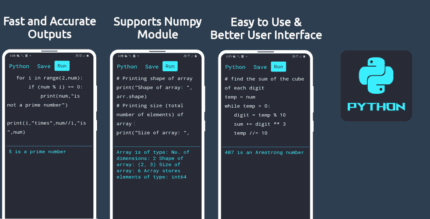VoiceOver – Record & Do More. (PREMIUM) 6.28.00 Apk for Android

updateUpdated
offline_boltVersion
6.28.00
phone_androidRequirements
7.0
categoryGenre
Apps
play_circleGoogle Play
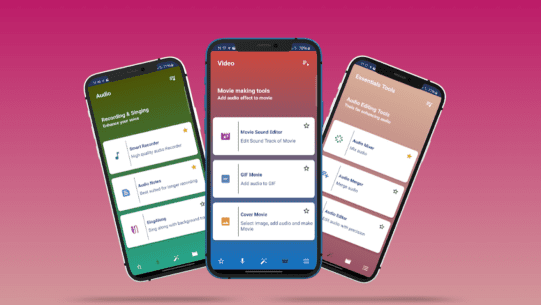

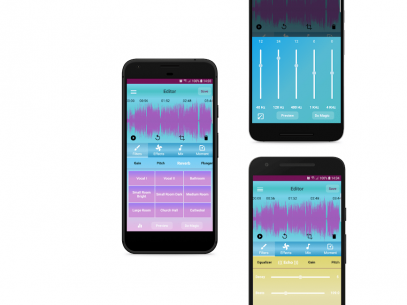
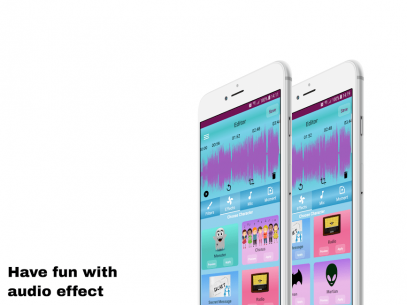
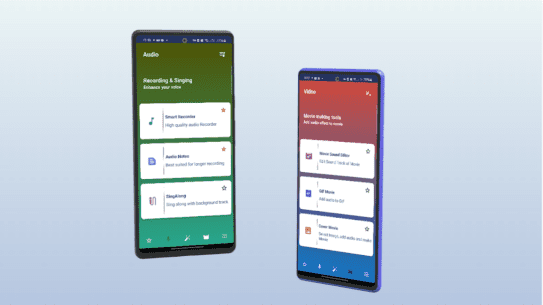
The description of VoiceOver - Record and Do More.
Are you looking for a powerful audio recorder and editor app that helps you to sing better? Do you want to enhance your audio messages by adding background music? Would you like to add sound effects to your images and create videos from them? Or perhaps you want to sing along with a background track while adjusting pitch, adding echo, reverb, and managing gain?
We have the perfect solution for you: VoiceOver - Record and Do More.
Why Choose VoiceOver?
VoiceOver is an amazing app designed for aspiring singers. It offers a multitude of features to help you sound incredible. With our app, you can download free images directly from the application and create fantastic videos from your recordings. Share your creations on platforms like YouTube, Facebook, and Instagram.
We want our users to focus on their creativity while we handle the technical challenges.
Features of VoiceOver
VoiceOver is a rich, powerful, yet simple and intuitive audio post-processing app. You can record new audio or load existing tracks from your library to apply various audio enhancement filters and effects, including:
- Equalizer
- Echo
- Reverb
- Gain Management
- Pitch Shifting
- Time Stretching
Add delightful background music to your recordings to make them more colorful and engaging.
More Than Just a Voice Recorder
VoiceOver - Record and Do More allows you to create fantastic sound effects like:
- Chipmunk
- Robot
- Ghost
- Martian
- Radio
- Batman
Use VoiceOver to impress your friends with your creativity!
Basic Features: Simple Audio Recorder
- Record your voice and save it with excellent compression.
- Pause/Play during recording.
- Support for background recording, allowing you to use other apps simultaneously.
- Save your recordings in high-quality formats like Wav, AAC, or MP3.
Sing Along: Professional Audio Editor for Singers
- Select background music or karaoke tracks and start singing.
- VoiceOver will automatically sync your vocals with the karaoke track.
- Add multiple filters for enhanced audio quality.
Audio Enhancement Tools
- Trim/Crop Audio: Trim audio with perfect precision.
- Equalizer: 5-band equalizer with six presets to give your voice a unique dimension.
- Echo: Manage decay and delay length while creating echo effects.
- Gain: Adjust the gain according to your needs.
- Pitch Shift: Fast and low CPU overhead operation to alter the pitch of your recordings.
- Flanger: Add a super cool flanger effect.
- Background Music: Add pleasing backgrounds to your recordings with various music scores.
- Edit Media Information: Edit title, album, and artist name.
Social Features: Share with the World
- Sharing: Showcase your great work with the world and share it with friends via Facebook, social messenger, or email.
- VoiceOver Event: Get reminders for special events and notifications to make them memorable.
Fun Features: Cool Audio Effects
- Super fun VoiceOver effects to impress your friends.
- Transform your sound into:
- Chipmunk
- Robot
- Radio
- Chorus
- Secret Message
- Ghost
- Martian
- Batman
Give your audio a unique feeling with VoiceOver.
Please install and use VoiceOver - Record and Do More. Make the most of it!
Record: Apply echo, reverb, equalizer, change pitch, time-stretch audio length, and much more. Add delightful background music and share with your friends!
We would be grateful for your valuable ratings and feedback on the Play Store. If you encounter any issues, please let us know. We are always happy to help.
Thank you for using VoiceOver. Keep up the good work!
What's news
Bug fixes
Download VoiceOver - Record and Do More.
Download the complete and premium installation file of the program - 24 MB
.apk