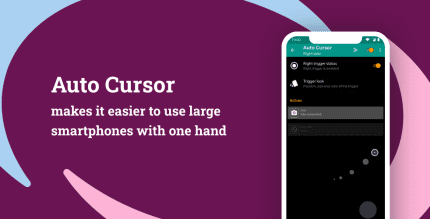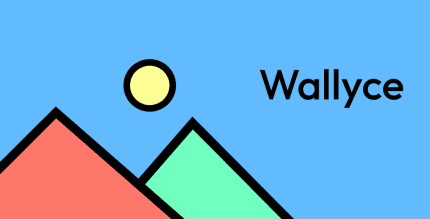Volume Control – Bottom Screen 1.2.1 Apk for Android

updateUpdated
offline_boltVersion
1.2.1
phone_androidRequirements
4.0+
categoryGenre
Apps
play_circleGoogle Play
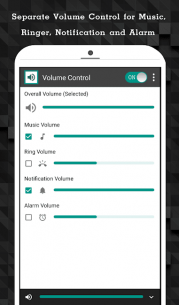
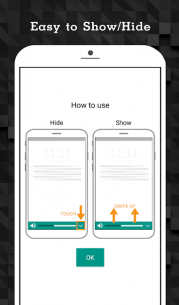
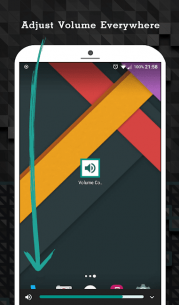
The description of Volume Control - Bottom Screen
Discover the Perfect Solution for Your Volume Control Needs
If your physical volume button is broken or you prefer not to use it, then “Volume Control - Bottom Screen” is the perfect application for you!
What is “Volume Control - Bottom Screen”?
This innovative app displays an adjustable volume mini bar at the bottom of your screen, allowing you to easily control your device's volume with a simple swipe.
How to Use the App
- Open the application.
- Select the type of volume you wish to adjust using the bottom-screen mini bar.
Key Features
- One-Step Adjustment: Easily adjust Music, Ring, Notification, and Alarm volume.
- Mute/Unmute: Click on a volume icon to mute or unmute instantly.
- Swipe Functionality: Swipe up at the bottom of the screen to reveal the adjustable volume bar.
- Auto Hide: The bar automatically hides after 3 seconds of inactivity.
- Separate Controls: Adjust volume levels for Music, Ring, Notification, and Alarm independently within the app.
Why Choose This App?
This application not only simplifies volume control but also enhances your overall user experience. Whether you’re listening to music or receiving notifications, you can manage your sound settings effortlessly.
Download Now!
Don't let a broken volume button hold you back. Download “Volume Control - Bottom Screen” today and take control of your device's audio!
What's news
- Fix error in some devices.
Download Volume Control - Bottom Screen
Download the complete installation file of the program with a direct link - 2 MB
.apk