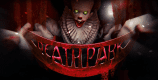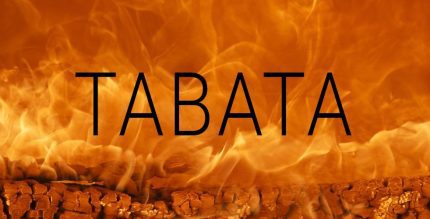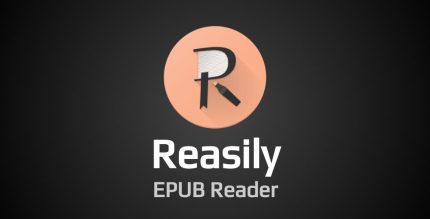Volume Scheduler (PRO) 1.15 Apk for Android

updateUpdated
offline_boltVersion
1.15
phone_androidRequirements
4.1+
categoryGenre
Apps
play_circleGoogle Play
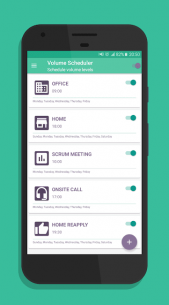




The description of Volume Scheduler
Why You Need Volume Scheduler?
The reasons to consider using the Volume Scheduler app are numerous. Here are some compelling points:
- Interruptions During Meetings: It can be quite irritating when your mobile rings during a meeting, business conference, or other sensitive occasions. While you might put your mobile on silence mode, it’s easy to forget to do so.
- Missed Important Calls: Even if your mobile is on silence, you might forget to activate the ringtone when an important call is awaiting your attention.
- Inability to Hear in Crowded Places: Imagine being in a crowded location where your mobile constantly rings in your pocket, yet you are unable to hear the ringtone.
What Can You Do in These Troublesome Situations?
To tackle these issues, you can install the Volume Scheduler app for Android. This app can automatically adjust your phone's ringtone volume from low to high and vice versa based on the schedule you provide.
Why Choose Volume Scheduler?
While there are plenty of apps that perform similar functions, many of them are overly complicated for such a basic task. With Volume Scheduler, you simply need to set the time and volume levels—it's that straightforward!
Most other apps require you to configure a list of settings, such as changing profiles based on GPS location or active Wi-Fi connections. This not only drains your battery but also consumes more memory on your phone.
Simple and Efficient
Volume Scheduler is a simple app that does not rely on background services, GPS, Wi-Fi, or other Android services to change profiles. You only need to specify the time you want to change the profile. Most of the time, you are well aware of your schedule; however, sometimes things don’t go as planned, like arriving late to the office or at home. The app offers snooze/postpone options, allowing you to easily delay applying the silent or loud profile with just a single tap.
Ringer Mode Options
With Volume Scheduler, you can choose from various ringer modes:
- Silent Mode
- Normal Mode
- Vibrate Mode
Try It Out!
Give the Volume Scheduler app a try and discover how clear and simple it is in this category. Experience the smart way it adjusts volume levels, ringtones, and notification tones.
For more details, please visit www.yogeshdama.com.
If you enjoy this app, don’t forget to rate it 5 stars ★★★★★ or leave a review!
What's news
All issues fixed
Download Volume Scheduler
Download the purchased installation file of the program with a direct link - 2 MB
.apk
Download the unlocked installation file of the program with a direct link - 2 MB
.apk