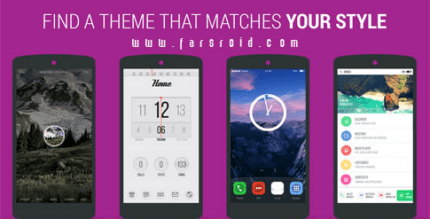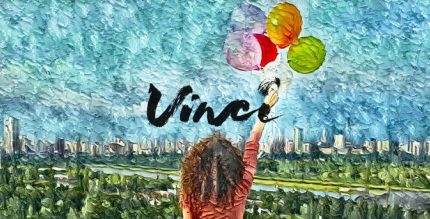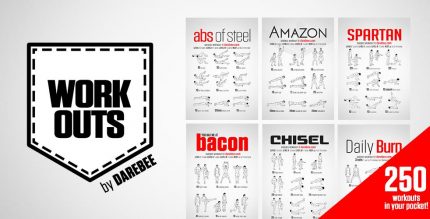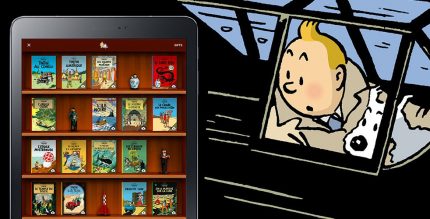Watermark remover, Logo eraser (PRO) 2.0.4 Apk for Android

updateUpdated
offline_boltVersion
2.0.4
phone_androidRequirements
5.0
categoryGenre
Apps, Video Editor
play_circleGoogle Play
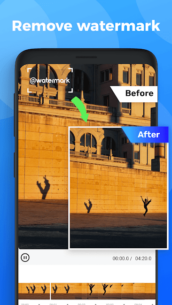
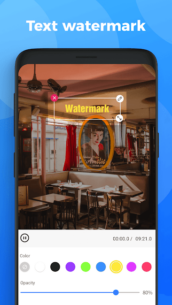

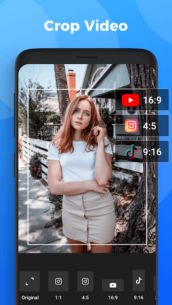
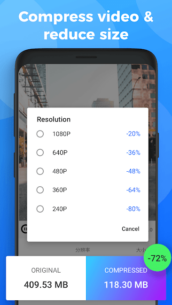
The description of Watermark remover, Logo eraser
Remove Watermark from Video
If you're wondering how to make videos without a watermark, look no further! Our app is an excellent no watermark editor that allows you to remove watermarks or logos effortlessly. With a user-friendly interface, you can select multiple regions to eliminate watermarks simultaneously, resulting in a new video free from any unwanted marks.
Add Watermark to Video
Protect your brand by customizing your personalized logo. With our tool, you can easily add a logo or text to your video, adjusting the display time for each watermark independently. Here are some features you can enjoy:
- Add Text Watermark: Customize your text watermark by adjusting its color, size, shadow, or background.
- Put Image Watermark: Select a local image from your album as your watermark or logo, and easily adjust its size and position.
- Support GIF Watermark: Add animated stickers to your video as a watermark for a dynamic touch.
Video Editor
Our video watermark remover is also a powerful video editing tool that provides a variety of easy-to-use functions to enhance your videos:
Crop Video
Fit your video into any aspect ratio you need:
- 1:1 for Instagram
- 16:9 for YouTube
- 9:16 for TikTok
Compress Video
Choose the resolution to compress your video, reducing the file size for easy sharing with your friends on WhatsApp.
Trim Video
Trim and cut your videos without losing quality, ensuring your final product is polished and professional.
With our comprehensive video editing features, you can create stunning videos that stand out, whether you're removing or adding watermarks. Start enhancing your videos today!
What's news
Download Watermark remover, Logo eraser
Download the professional installation file of the program with a direct link - 22 MB
.apk