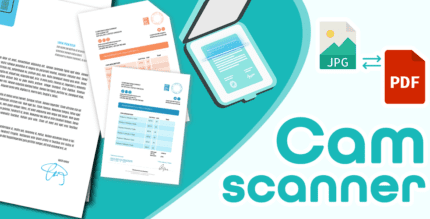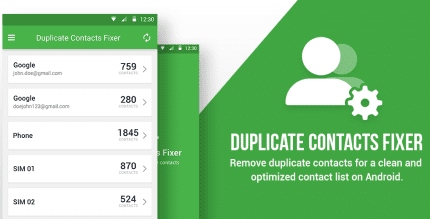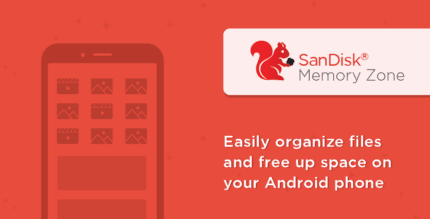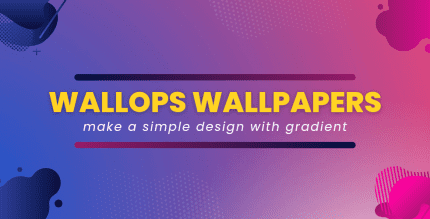WaveEditor Record & Edit Audio (PRO) 1.122 Apk for Android
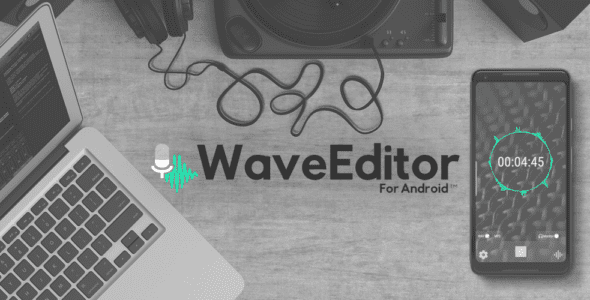
updateUpdated
offline_boltVersion
1.122
phone_androidRequirements
5.0
categoryGenre
Apps, Music Editor
play_circleGoogle Play
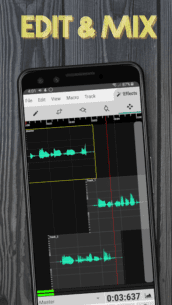

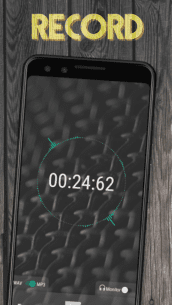
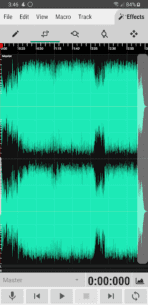
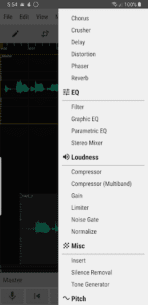
The description of WaveEditor for Android™ Audio Recorder & Editor
Take Control of Your Audio with WaveEditor
Edit, record, and master your audio files on the go with WaveEditor, a powerful and user-friendly app for Android. Whether you're a musician, podcaster, or just want to clean up some recordings, WaveEditor has everything you need.
Key Features:
- Multi-Track mixing and editing
- WAV and MP3 recording formats
- Visual analysis tools:
- Amplitude meter
- Oscilloscope
- FFT
- Waterfall
- Spectrogram
- Vectorscope
- Supported import formats:
3gp, aac, aif, aifc, aiff, alac, amr, au, caf, flac, htk, iff, m4a, mat4, mat5, mp3, mp4, ogg, paf, pcm, pvf, raw, sd2, sf, snd, svx, voc, w64, wav, xi - Supported export formats:
aiff, caf, flac, m4a, mp3, ogg, pcm, wav - Standalone and in-editor audio recording
- USB Microphone support
- Built-in file browser for loading and saving files
- 32-bit floating point signal processing
- Atomic sample viewing, selection, and editing
- Macro processes such as fade, reverse, & invert
- Undo/redo mistakes & copy/paste functionality
- Separate batch format conversion utility
- Recorder widget available for Pro users
- Save sessions to come back and finish edits later
Effects
- Chorus (Pro)
- Crusher (Pro)
- Delay (Pro)
- Distortion (Pro)
- Phaser (Pro)
- Reverb (Pro)
- De-Esser
- Filter
- Graphic EQ
- Parametric EQ (Pro)
- Stereo Mixer
- Compressor (Pro)
- Multi-band Compressor (Pro)
- Gain
- Limiter
- Noise Gate
- Normalization
- Insert Silence
- Silence Removal
- Tone Generator
- Resample
- Granular Stretch
- Pitch Correction (Pro)
- Pitch Shift (Pro)
- Tapestop
- Time Stretch (Pro)
Free vs. Pro
The free version of WaveEditor is packed with features, but the Pro version unlocks even more power:
- No ads: Focus on your audio without interruptions.
- All effects: Access the full suite of audio enhancement tools.
- Recorder widget: Quickly start recording from your home screen (Pro feature).
Get Started Today!
Download WaveEditor for Android and see what you can create.
Permission Details
- Read/Write Storage: Used for importing and exporting audio files from storage. Required to use the app.
- Record: Used for recording audio from mic. Optional, but required to use the recorder.
License Info
This app uses the following libraries:
- LAME released under the LGPLv2.1
- libsndfile released under the LGPLv2.1
- Secret Rabbit Code released under the 2-Clause BSD License
- libvorbis released under a BSD-style license
- libusb released under the LGPLv2.1
- libFLAC released under a BSD-style license
- mpg123 released under the LGPLv2.1
- jTransforms released under the 2-Clause BSD License
The source code for the libraries used in this app can be found here.
What's news
-More efficient data processing for visuals.
-Faster file browser for Android 8+ devices.
-Added LUFS meter.
-Updated meter visual, now shows min & max amplitude and turns red when audio clips.
-Fixed exception in Waterfall visual.
-Added zoom(up to 5 seconds) functionality to Scope visual.
-Minor UI updates.
Download WaveEditor for Android™ Audio Recorder & Editor
Download the professional installation file Armeabi-v7a with a direct link - 8 megabytes
.apk
Download the professional installation file Arm64-v8a with a direct link - 7 MB
.apk