Web Tools (PREMIUM) 2.68 Apk for Android

updateUpdated
offline_boltVersion
2.68
phone_androidRequirements
8.0
categoryGenre
Apps, Internet & Network
play_circleGoogle Play


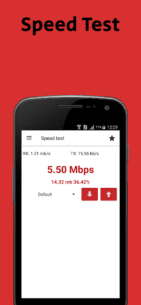
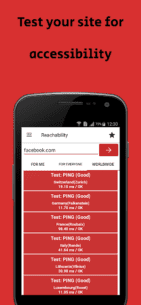

The description of Web Tools: FTP, SSH, HTTP
Manage Your Website with Modern Technologies
In today's digital age, managing your website is easier than ever, thanks to advanced technologies that enable you to use your Android device for site administration. One such powerful tool is Web Tools, an all-in-one FTP, SFTP, and SSH client that allows you to connect to the server where your website files are stored. With this application, you can remotely test your website's functionality, making it an invaluable resource for system administrators and web developers alike.
Site Administration and Management Using a Smartphone
Gone are the days when site administration was confined to desktop computers equipped with specialized file managers. Now, you can handle most of your online projects directly from your smartphone. The Web Tools app offers a plethora of features that enhance your productivity:
Features
- FTP Client: A simple and fast file manager for transferring data to a remote server.
- SFTP Client: Connects securely via SFTP for safe file management.
- SSH Client: Enables secure connections to remote servers for file administration.
- Telnet Client: Quick access to server resources using the Telnet protocol.
- HTTP Test: Tests the performance of your website and backend, including REST APIs.
- Speed Test: Quickly assesses the speed of the server's network connection.
- Code Editor: Detects errors in your code and checks for internal issues on your sites.
- REST API: Built-in tool for testing applications written in JSON and XML.
The Web Tools app is essential for anyone who administers websites and wishes to avoid being tethered to their workplace around the clock. You can configure the app to monitor your remote server for failures, allowing you to promptly address any issues that arise.
Benefits of the Web Tools App
This application serves as a straightforward and convenient website monitoring tool. Whether you need to conduct an internet speed test, upload files, or use the code editor to fix errors, all you need is a smartphone or tablet running Android.
Once connected, you will have immediate access to the sites you manage. The compact utility won’t occupy much space on your device, making it an indispensable toolkit for tackling most server-related problems. The application includes all the essential utilities you need for effective website management.
Additional Advantages
- Perform tasks using your smartphone with ease.
- Quickly respond to server failures and errors.
- Execute actions with just a couple of taps on your screen.
- Monitor critical server processes at high speeds.
- Ensure maximum protection for your connections.
Our dedicated team continuously develops and supports the application, maintaining open communication with users and valuing their feedback. If you’re in need of a Telnet client, file manager, or connection speed tester, look no further than the Web Tools app. It’s designed to simplify the lives of web developers, administrators, and site owners alike.
What's news
Web Tools 2.70
● Stability fixes
Love Web Tools? Share your feedback to us and the app to your friends!
Download Web Tools: FTP, SSH, HTTP
Download the premium program installation file with a direct link - 14 MB
.apk
















