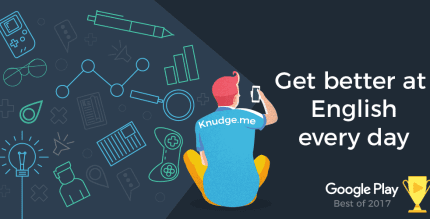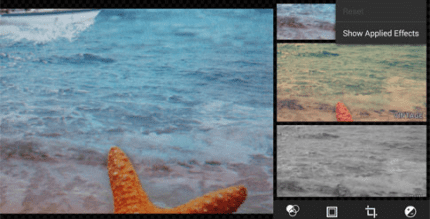WhatsApp Business 2.23.26.3 Apk for Android

updateUpdated
offline_boltVersion
2.23.26.3
phone_androidRequirements
5.0
categoryGenre
Apps, Messenger
play_circleGoogle Play
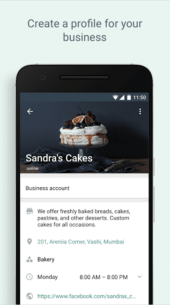
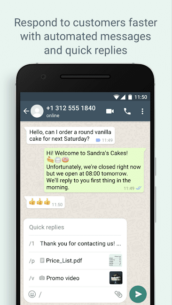
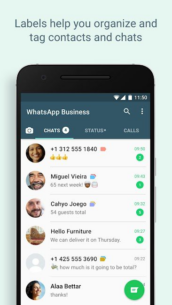
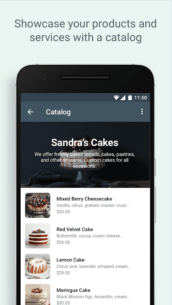
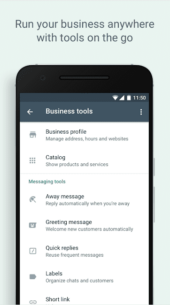
The description of WhatsApp Business Beta
WhatsApp Business from Meta
WhatsApp Business enables you to establish a business presence on WhatsApp, communicate more efficiently with your customers, and facilitate business growth.
If you maintain separate business and personal phone numbers, you can install both WhatsApp Business and WhatsApp Messenger on the same device, registering each with its own unique number.
Key Features of WhatsApp Business
- Business Profile: Create a comprehensive profile for your business, helping customers find essential information such as your website, location, and contact details.
- Business Messaging Tools: Enhance responsiveness with features like Away Messages to inform customers when you're unavailable, and Greeting Messages to send introductory notes when customers first reach out.
- Landline/Fixed Number Support: Use WhatsApp Business with a landline phone number, allowing customers to message you directly. During verification, opt for the “
Call me” option to receive the verification code via phone call. - Run Both Apps: Utilize both WhatsApp Business and WhatsApp Messenger on the same phone, ensuring that each app has its own unique phone number.
- WhatsApp Web: Respond to customers more efficiently from your computer's browser.
WhatsApp Business is built on the foundation of WhatsApp Messenger, incorporating all the features you rely on, including:
- Sending multimedia
- Free calls*
- Free international messaging*
- Group chats
- Offline messages
- And much more!
*Data charges may apply. Please contact your provider for details.
Important Note: Once you restore a chat backup from WhatsApp Messenger to WhatsApp Business, you cannot revert it back to WhatsApp Messenger. To safeguard your data, we recommend copying the WhatsApp Messenger backup from your phone to your computer before transitioning to WhatsApp Business.
We Value Your Feedback!
We're always excited to hear from you! If you have any feedback, questions, or concerns, please reach out to us via email at:
Or follow us on Twitter:
What's news
• You can now send higher resolution images in chat. To get started, tap the ‘HD’ button when previewing media before sending.
• Screen sharing is now supported in video calls. Start a video call and tap on the new “screen share” button to get started.
These features will roll out over the coming weeks. Thanks for using WhatsApp!
Download WhatsApp Business Beta
Download the beta program installation file with a direct link - 90 megabytes.
.apk