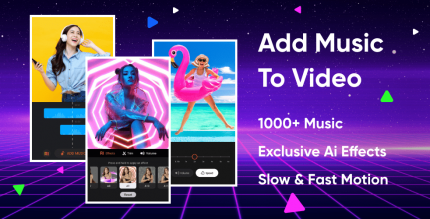Who is on my WiFi Pro(No Ads) – Network Scanner 1.1.0 Apk for Android

updateUpdated
offline_boltVersion
1.1.0
phone_androidRequirements
4.0.3
categoryGenre
Apps, Internet & Network
play_circleGoogle Play





The description of Who is on my WiFi Pro(No Ads) - Network Scanner
Who is on my WiFi Pro (No Ads) - Network Scanner is an essential tool for anyone looking to enhance their WiFi security and monitor their network. This application serves as both a WiFi protector and a network scanner, allowing users to easily detect unauthorized access to their WiFi.
Key Features
- Identify Unauthorized Users: Discover who is stealing your WiFi network speed.
- Monitor Network Activity: Get real-time insights into who is connected to your WiFi without your permission.
- Easy Device Scanning: Quickly scan your WiFi to see how many devices are connected to your router.
Why Choose Who is on my WiFi Pro?
This network scanner is designed to provide you with peace of mind regarding your internet security. By using this tool, you can:
- Enhance Security: Protect your network from unauthorized users.
- Optimize Performance: Ensure that your internet speed is not compromised by unknown devices.
- Gain Control: Take charge of your WiFi network and make informed decisions about your connectivity.
Conclusion
With Who is on my WiFi Pro (No Ads) - Network Scanner, you can easily monitor and secure your WiFi network. Don't let unauthorized users compromise your internet experience. Download Now and take control of your WiFi security today!
Mod info
No Ads
What's news
- No Ads Version
- Add Who is on my WiFi
- Add Device history
- Add Blocking thief devices
- Add Router Settings
- Add Router Passwords
- Fix Bugs
Download Who is on my WiFi Pro(No Ads) - Network Scanner
Download the paid installation file of the program with a direct link - 4 MB
.apk