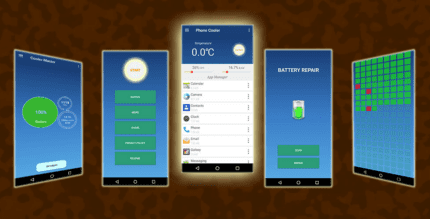Wi-Fi Monitor+ 1.7.1 Apk for Android

updateUpdated
offline_boltVersion
1.7.1
phone_androidRequirements
4.0.3
categoryGenre
Apps, Internet & Network
play_circleGoogle Play

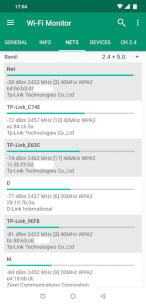
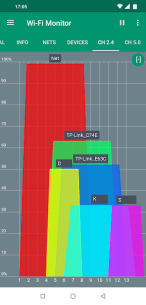


The description of Wi-Fi Monitor+
Wi-Fi Connection Information
Stay informed about your Wi-Fi connection with the latest features available in version 1.6.5.
General Overview
To obtain your public IP address, simply click on the internet/earth icon.
Available Networks
- View a comprehensive list of available Wi-Fi networks.
- Support for filtering results to find your desired network quickly.
- Access detailed information for each network.
- For Android 11 and above, gain additional insights such as model and vendor information for most routers, including:
- Channels
- Country
- Streams
- Extensions (available in PRO version)
Network Channels
Analyze available networks by channels grouped for 2.4 GHz and 5.0 GHz:
- Switch to a mode displaying channel width (using center frequency for the channel).
- Pause updates as needed.
- Support for scaling using fingers or maximizing with a double tap.
Power Analysis
Visualize the power levels of networks over a specified time interval.
Connected Devices
- View all devices connected to your Wi-Fi network.
- Quick scan within subnet
a.b.c.x. - Deep scan within subnet
a.b.x.x(available for Android 13 and lower). - Attempt to detect hostname and router model.
- Filtering options available for results.
- Access detailed information for each device.
- Note: On Android 13+, the standard method for device detection may not be available. You can increase the timeout by pressing the
"..."button.
P2P Device Discovery
Utilize Wi-Fi Direct to scan for nearby Wi-Fi devices such as TVs and printers. Access vendor information via MAC address in the menu options.
Help Section
With new Android releases, restrictions may affect Wi-Fi functionality. If you encounter issues, please review the following:
- If the network list does not appear on devices running Android 6.0 or higher, ensure that location permissions are granted.
- If permissions are granted but the location is still off, enable location services. Some devices with Android 7.0+ may also require this.
- If the network name appears as unknown SSID, your device may need additional permissions and location services enabled.
- If no devices are found in your network, press the scan button (or deep scan for public networks).
- On Android 13, increase the timeout by pressing the
"..."button. - For Android 11+, the device's MAC address may be blocked with target SDK 30.
Pro Version Features
Experience enhanced features with the Pro version:
- Choose from light, dark, or black themes. The black theme is available for a two-week trial in the free version.
- Generate reports in the info center, including general info, networks, and devices. Customize what to include in your report.
- Save reports in HTML or PDF format for easy sharing via email.
- Enjoy a 7-day trial for multiple reports, allowing you to access and share previous reports.
- Copy text by long-pressing in menu lists.
- Access extra network information for Android 11+.
- Tab services in the network, supporting development to improve the app.
Requirements
To use this application, ensure your device meets the following requirements:
- Android 4.0.3 and above.
Permissions Needed
The following permissions are required for optimal functionality:
- INTERNET: Required for obtaining information about the connection.
- ACCESS_WIFI_STATE: Needed for Wi-Fi connection information.
- CHANGE_WIFI_STATE: Required for active network scanning.
- ACCESS_COARSE_LOCATION: Needed for listing available networks (Android 6.0 and above).
- ACCESS_FINE_LOCATION: Required for listing available networks (Android 10 and above).
- NEARBY_WIFI_DEVICES: Needed for listing P2P devices (Android 13 and above).
- READ/WRITE_EXTERNAL_STORAGE: Required for report generation and opening in a browser.
What's news
Update support 6 GHz band
Previous:
PRO
- Reports: support multiple reports
- Added services tab
Download Wi-Fi Monitor+
Download the paid installation file of the program with a direct link - 3 MB
.apk