WiFi Analyzer 1.4.16 Apk for Android

updateUpdated
offline_boltVersion
1.4.16
phone_androidRequirements
4.0.3+
categoryGenre
Apps
play_circleGoogle Play
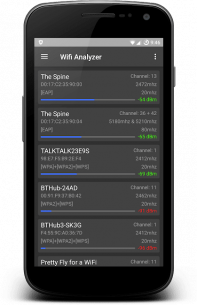
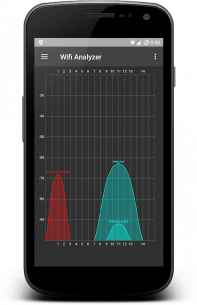

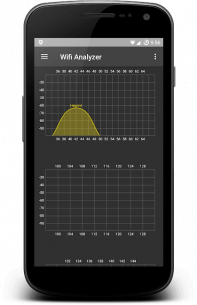
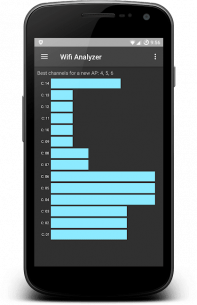
The description of WiFi Analyzer
Enhance Your WiFi Experience with WiFi Analyzer
WiFi Analyzer is a powerful tool that allows you to visualize WiFi signals in your vicinity. It supports both 2.4GHz and 5GHz networks, helping you optimize your WiFi performance and speed.
Why Use WiFi Analyzer?
With WiFi Analyzer, you can easily find the best channel for your WiFi access point or router. This can lead to a significant increase in your WiFi speed. For users with Android 6.0 (Marshmallow) and above, the app also provides insights into WiFi signal bandwidth.
Key Features
- List nearby Access Points
- Animated graphs displaying signal strength in real time
- Identify the best channel for a new Access Point
- Display bandwidth of Wi-Fi signals (20/40/80/160 MHz)
- Find the optimum position for your Access Point
- Lookup router vendor from MAC address
- Speed up your WiFi connection
Optimize Your WLAN Speed
WiFi Analyzer can significantly enhance your WLAN speed by guiding you to the fastest channel for your Access Point. This ensures a more stable and faster internet connection.
Important Note for Android Users
Android 6.0/Marshmallow+ users must grant Location permission to enable scanning for WiFi networks. Without this permission, scan results may appear blank.
Permissions Used
| Permission | Description |
|---|---|
| In-app purchases | Remove ads by making a small donation. |
| View network connections | Checks if the app can access the internet. |
| Course location | Required to scan WiFi networks. |
Get Started Today!
Download WiFi Analyzer now and take the first step towards a faster and more efficient WiFi experience. Get it on Google Play!
What's news
fix layout bug on startup
Download WiFi Analyzer
Download the complete and golden installation file of the program - 6 MB
.apk
















