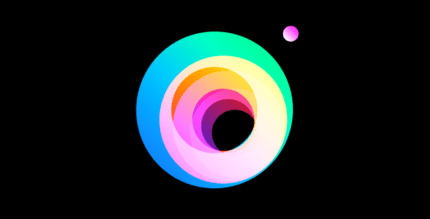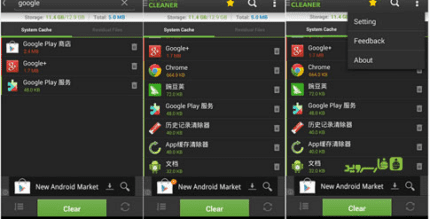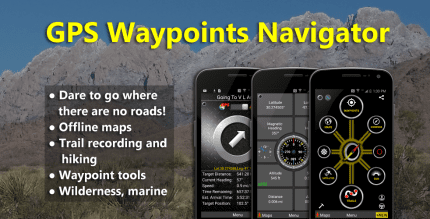File Transfer via WiFi Connectivity – Share Data 1.0 Apk for Android

updateUpdated
offline_boltVersion
1.0
phone_androidRequirements
4.1+
categoryGenre
Apps
play_circleGoogle Play
The description of File Transfer via WiFi Connectivity - Share Data
Share Files Seamlessly Without Internet
Share files from device to device using your cell phone as a WiFi hotspot. This innovative method allows you to transfer videos, audio files, images, and documents to nearby friends effortlessly. The best part? You can send or receive files individually or in bulk, including apps, videos, photos, music, and office documents (PDFs), all at no cost!
With our Data Sharing App, file sharing has never been easier. Enjoy the speed of copy-pasting while transferring files like songs and videos.
How to Transfer Files via WiFi
- Open the app and read the instructions.
- Choose from the icons representing contacts, images, videos, files, etc.
- Select your desired option, then choose 'Send' on one device and 'Receive' on the other.
- Pick the item you want to send and select the receiving device to start the transfer.
Note: Both devices must be connected to the same WiFi network.
Why Choose Our Data Sharing App?
- Fast File Transfer: Receive or send files at lightning speed.
- Easy Access: Quick shortcuts to photo, video, and music directories.
- Background Operation: Runs as a background service for uninterrupted usage.
- In-App Viewing: View photos directly in the app before sending them.
Wireless Connectivity
The audio & video sharing application provides a seamless solution for Android users to connect their devices wirelessly. Forget about cumbersome data cables; our app allows you to share files with the speed of copy-paste over WiFi.
Transfer Files Effortlessly
Now you can transfer audio data and share files like audio and video without any data cables. The application offers the quickest method for file sharing, supporting multiple file types, including:
- Audio Transfer
- Video Sharing
- Picture Sharing
Portable WiFi File Sharing
Our app enables you to share files, videos, images, and audio without the need for data wires. Download the Data Sharing app now and enjoy the ability to send various file types from one Android device to another.
Simultaneous Transfers
Upload and download multiple files simultaneously while still using your phone. The Data Sharing app requires two users connected to the same wireless network. Simply select the desired contact, image, or video from the list of connected users to initiate the transfer.
File Management Made Easy
Received files are stored in a specified folder on your device's storage. The app also allows you to send files selected from external file browsers, such as your Photo Gallery, through the "Send" or "Share" action.
Secure and Efficient
Developed to operate on a wireless network, the Data Sharing app enables secure, quick, and convenient file transfers without the need for internet connectivity. It does not limit your ability to send and receive files and is designed to split larger files into smaller pieces for optimal performance, even on low-capacity devices. Furthermore, it maximizes file security with advanced protection on unsecured wireless networks.
Download the Data Sharing app today and experience the future of wireless file sharing!
Download File Transfer via WiFi Connectivity - Share Data
Download the complete ad-free installation file of the program - 4 MB
.apk